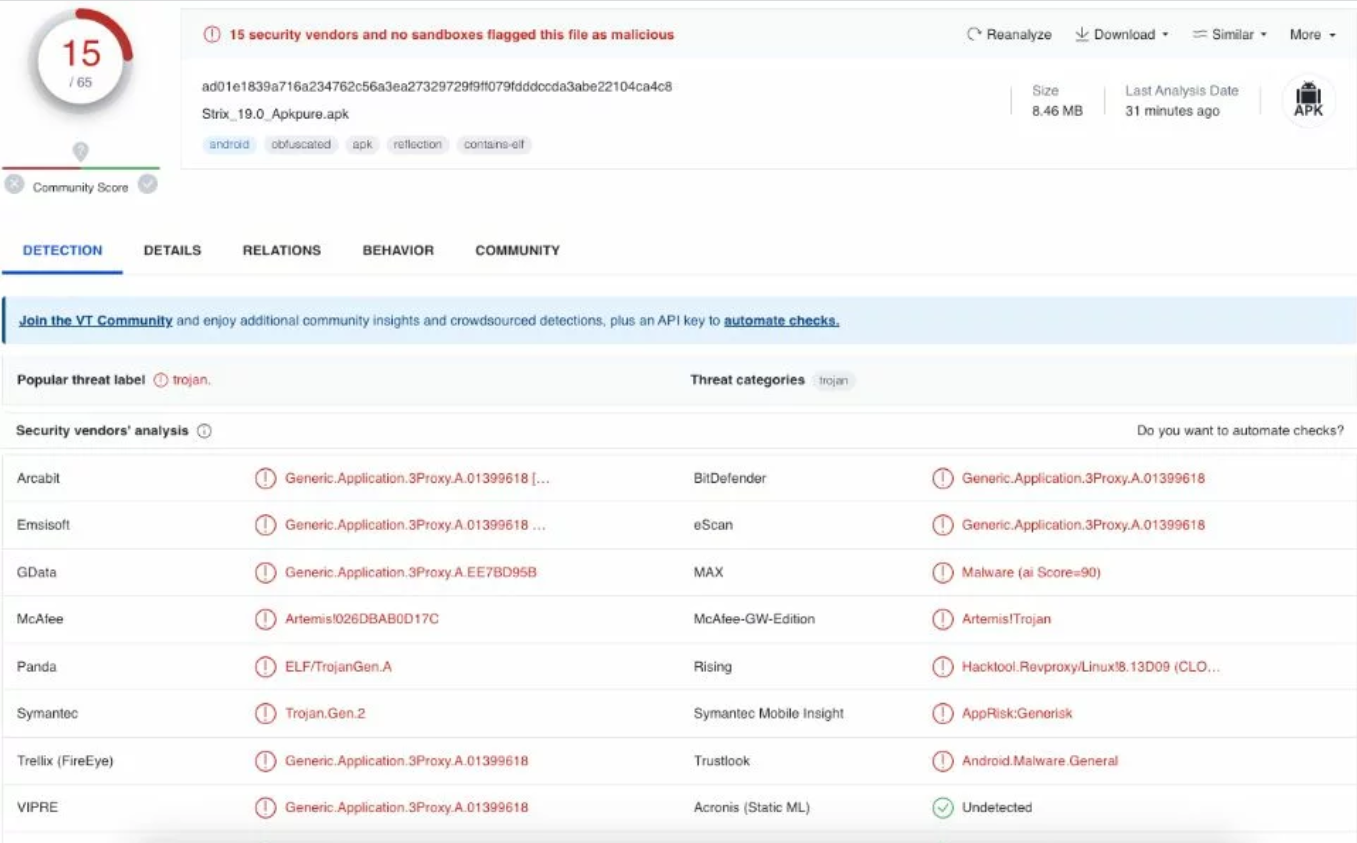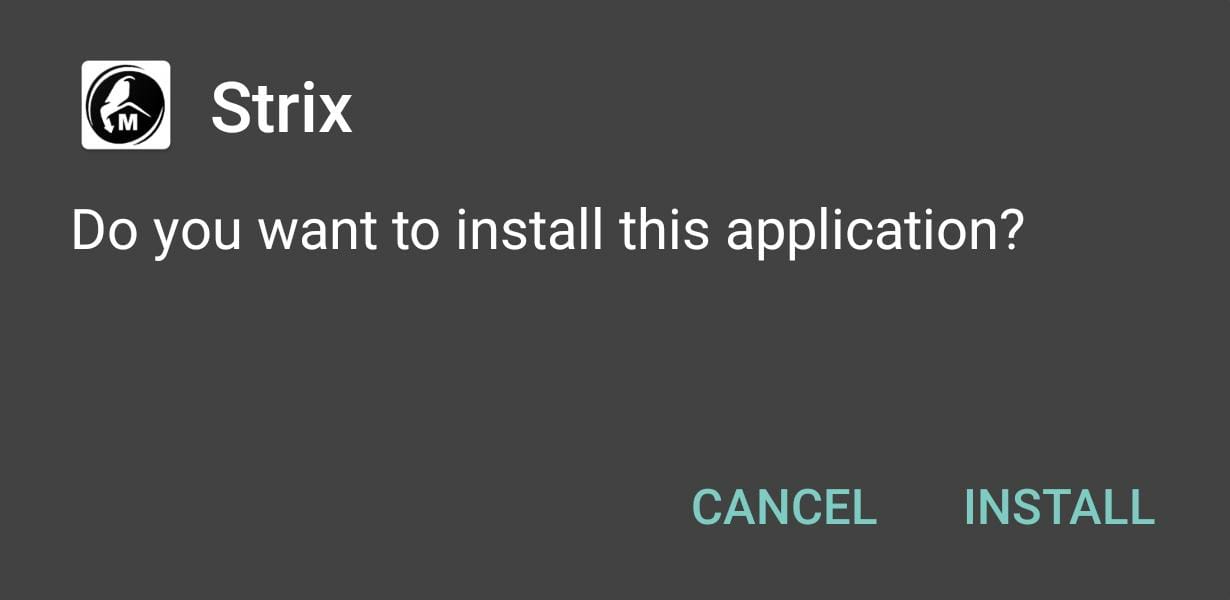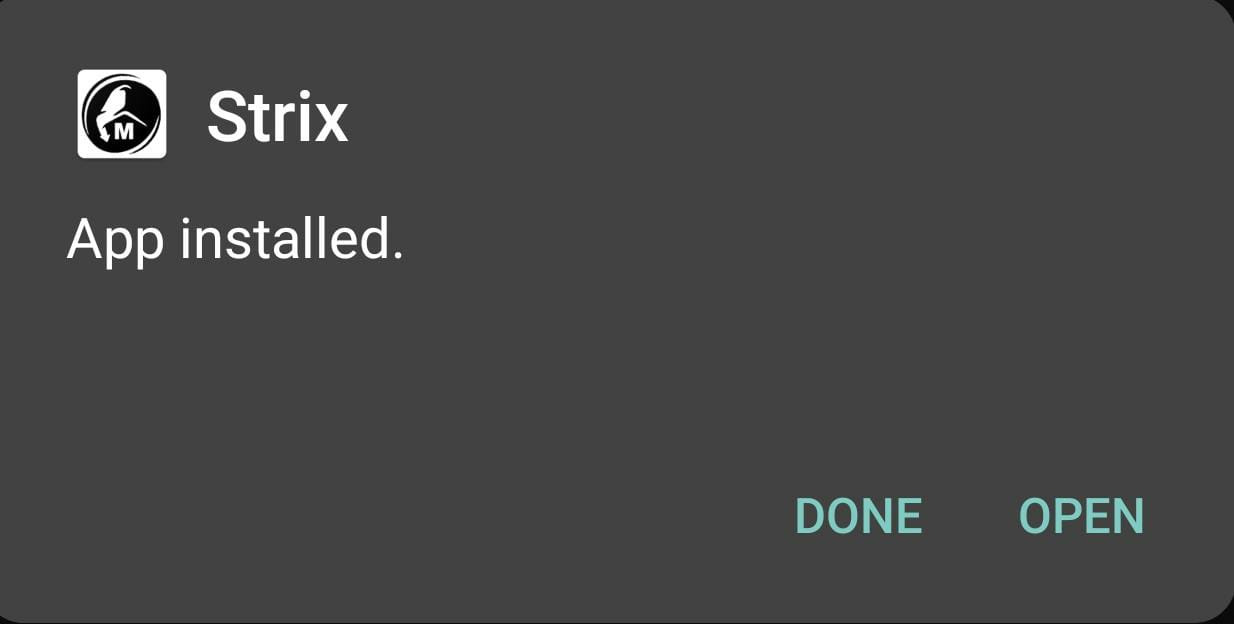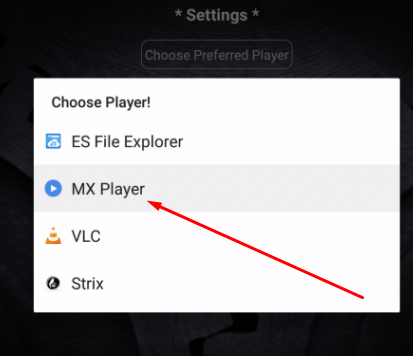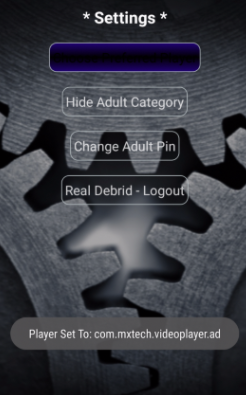Movies, TV Shows & Live TV Channels – Install Strix APK on Firestick/Fire TV: Movie buffs from all over the world are saving themselves from spending tons of money on official OTT apps like Netflix, Prime Video, Hulu, and more by opting for Strix APK.

Strix APK Download on FireStick
This is because Strix APK provides a similar experience for free. On Strix APK, you can stream movies, TV shows, and even Live TV Channels in HD quality. Initially designed for Android, you can easily install the Strix App on Firestick/Fire TV and that is what we are going to cover in this post. Also, check out: Strix APK (Mod/Ad-Free) Download on Android Mobiles And Tablets.
Strix APK – for Firestick & Fire TV Free | Features
With Strix in your quiver, you can stream countless number of movies and TV series for free on a compatible device. However, apart from being a free service, Strix APK indeed has more advantages as well. Check out the same below.
- Popular media players like VLC and MX are compatible with the application.
- Whenever you want you can take your experience offline by downloading your favorite content and watching the same without an internet connection.
- If you face a temporary internet speed issue all of a sudden, you can easily switch down to a lower video definition till 360p.
- Apart from Movies, TV Series, and Live TV; you have an Adult section as well in Strix APK. You can keep a PIN for that.
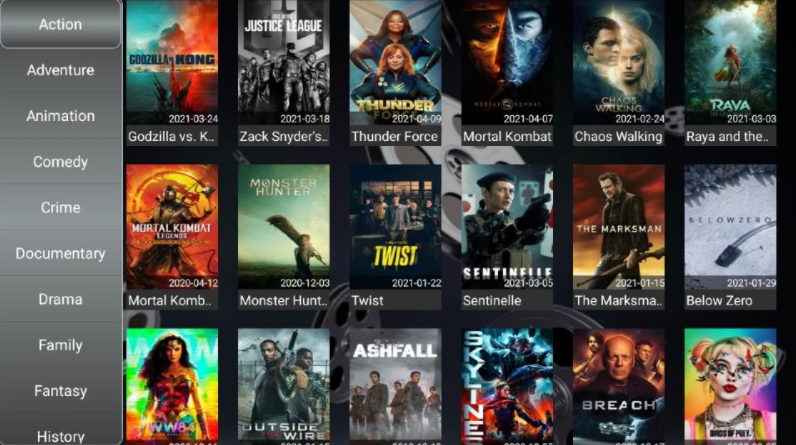
Moving ahead, let us check how you can download Strix APK on Firestick/Fire TV. Do check out – TVMOB APK (TVTap Pro Clone) Download on Android [Working UPDATE].
More Information About the Strix APK file
| App Name | Strix MOD APk |
| Developer | Strix |
| Category | Entertainment |
| Version | v19.0` |
| Size | 7.9 MB |
| Language | English |
| Content Rating | 18+ |
| OS Compatibility | Android 5.0 and Above versions |
| Price | FREE |
| Downloads | 100000+ |
Download Strix on Firestick & Fire TV | Prerequisites
Well! Before you can start with the actual installation process of Strix on Firestick, let us check out some installation prerequisites.
- On your Firestick device, make your way to Settings > My Fire Device > Developer Options and turn ON the option of Unknown Sources.
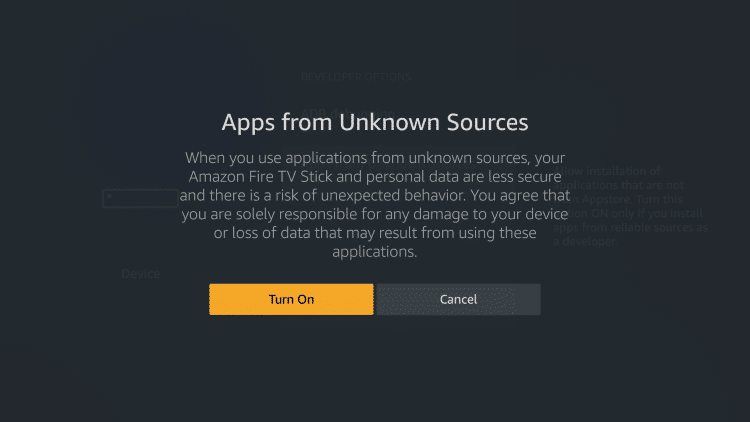
- You need to have the Downloader App installed on your Firestick/Fire TV.
- You can utilize the Search option on your Firestick Home Page to look for the Downloader App and thereafter install the same on your Firestick.
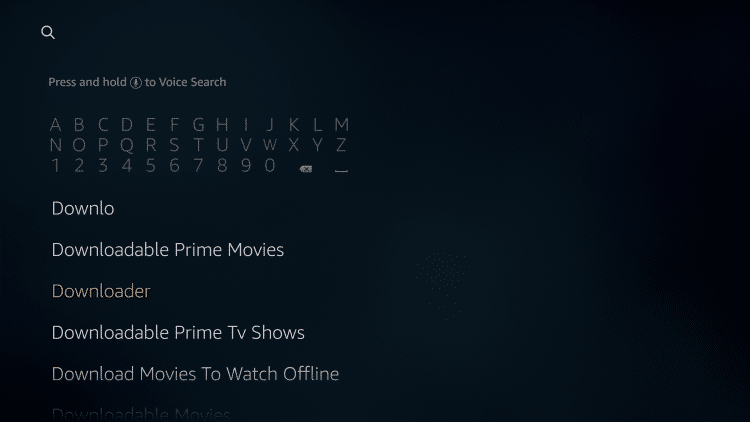
Once you have taken care of the above prerequisites, you are all set to install the Strix MOD App on Firestick.
Do check out – TVMob APK Free Download on Android TV Box & Smart TV.
Download Strix APK on Firestick & Fire TV [STEPS]
- Launch the Downloader App.
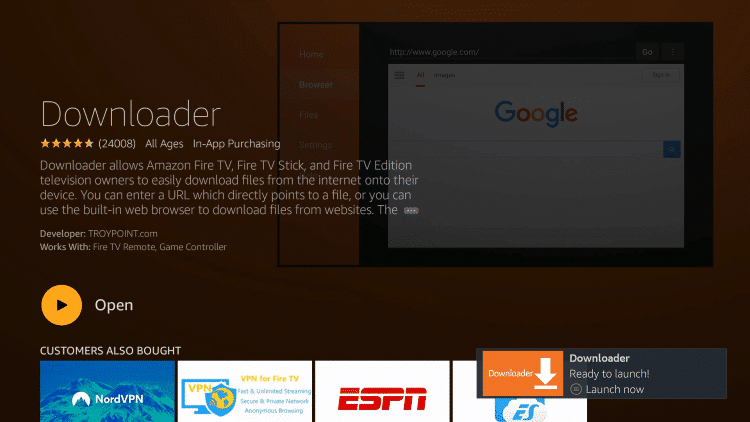
- You will see a menu on the left-hand side of the app.
- On that menu go to Settings and Enable JavaScript.
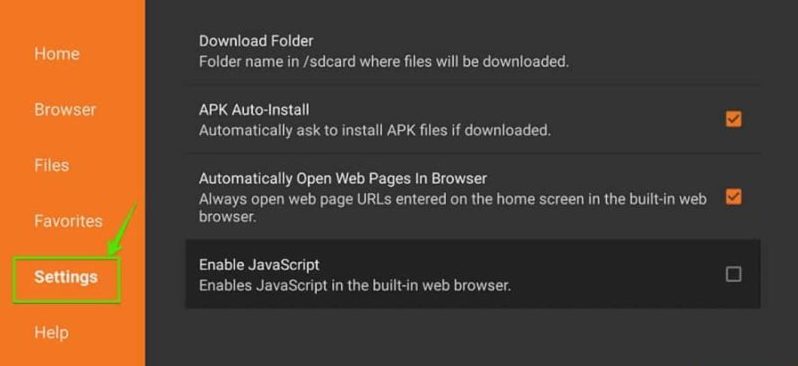
- Next, on the same menu, go to the Home option and you will see a space to enter a URL.
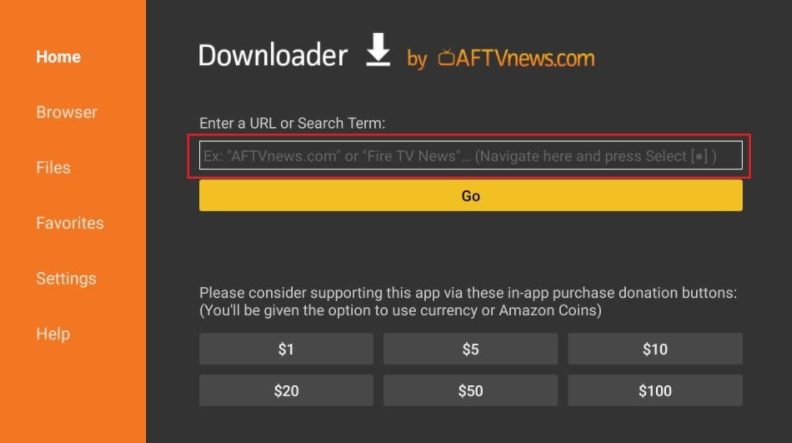
- Please enter the below URL and hit Go to download the Strix Latest APK file on your Firestick.
URL: https://tvtap-pro.net/dl/Strix-v19.0.apk
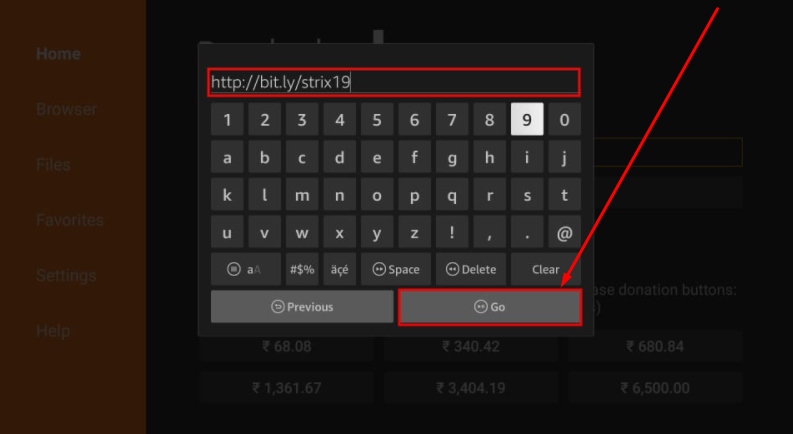
- Post completion of the download process, your Fire device will automatically kick-start the installation process. Provide your confirmation for the installation process to continue.
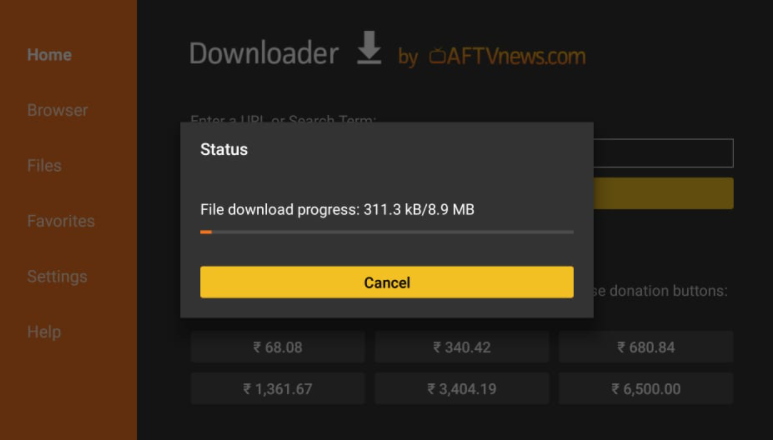
- Once the installation process is done, an App Installed message will come up.
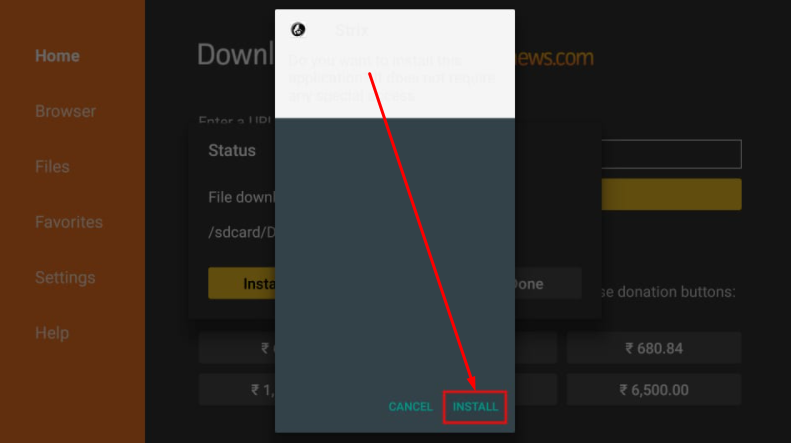
- Hit Done to come out of the installation screen.
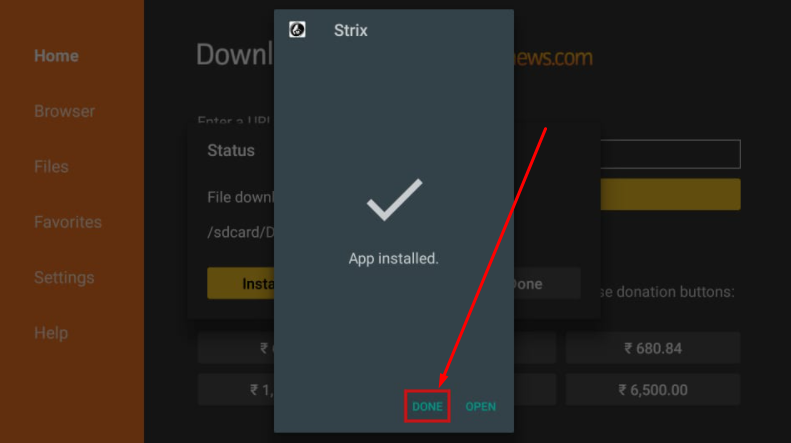
- Your Fire device will ask you now whether you wish to delete the APK file. We recommend deleting the same so as to conserve the space on your Fire device.
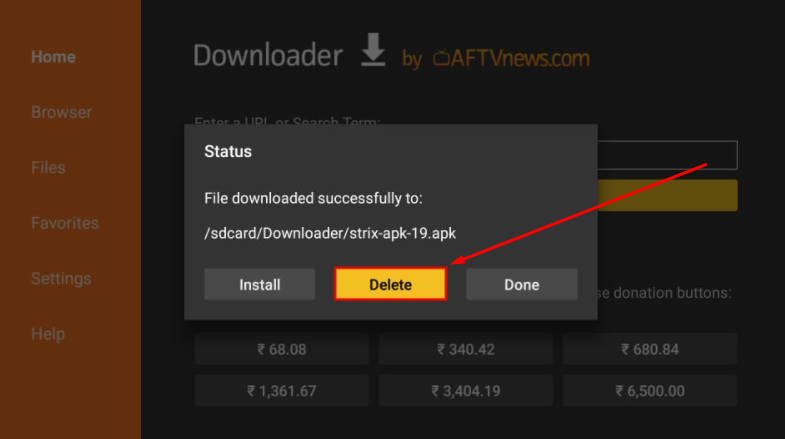
- Hit Delete and then tap on Delete once again.
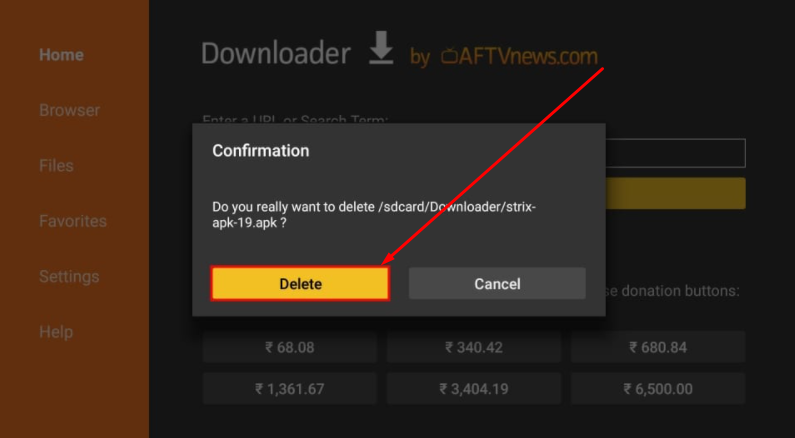
- The installation is complete now. Go to Your Apps & Channels on your Firestick and scroll down. You will see the icon of Strix.

- Bring it to the beginning of the list or, alternatively, you can also place it on the home screen of your Fire device.

Must check guides:
How to Access Strix APK on Firestick
To access Strix APK on Firestick, you will need an access code and PIN Number. Once you launch Strix on Firestick, you will be prompted to enter a 6-digit random number to be used as a PIN. You can set up the same accordingly. If entering a random number doesn’t work, please try 229156.
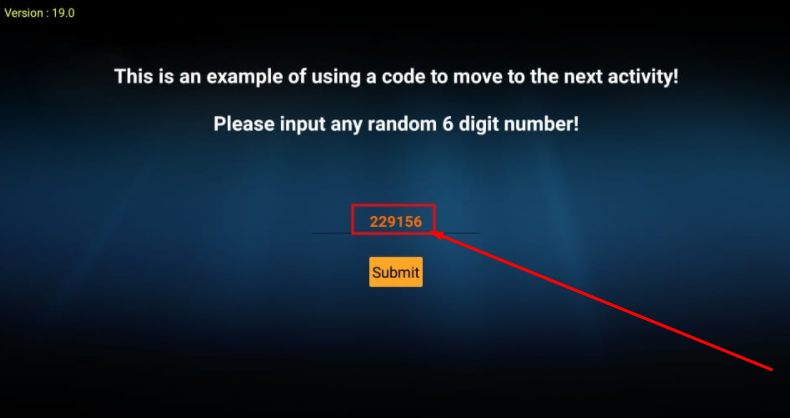
Thereafter, the app will ask you to enter a Parental PIN as well. Please note that you have the option to Hide the Adult Category and Change the Adult PIN on Strix.
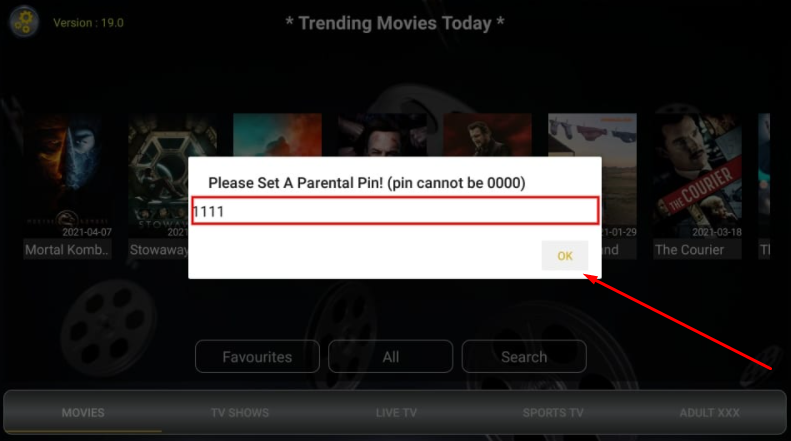
Also, check out: AnimeFever APK Free Download on Android – For Anime Lovers.
How to Use Strix App on FireStick
- After installing the app, open it.
- You may have to enter your access code.
- Then you’ll see the Home Page Like this.
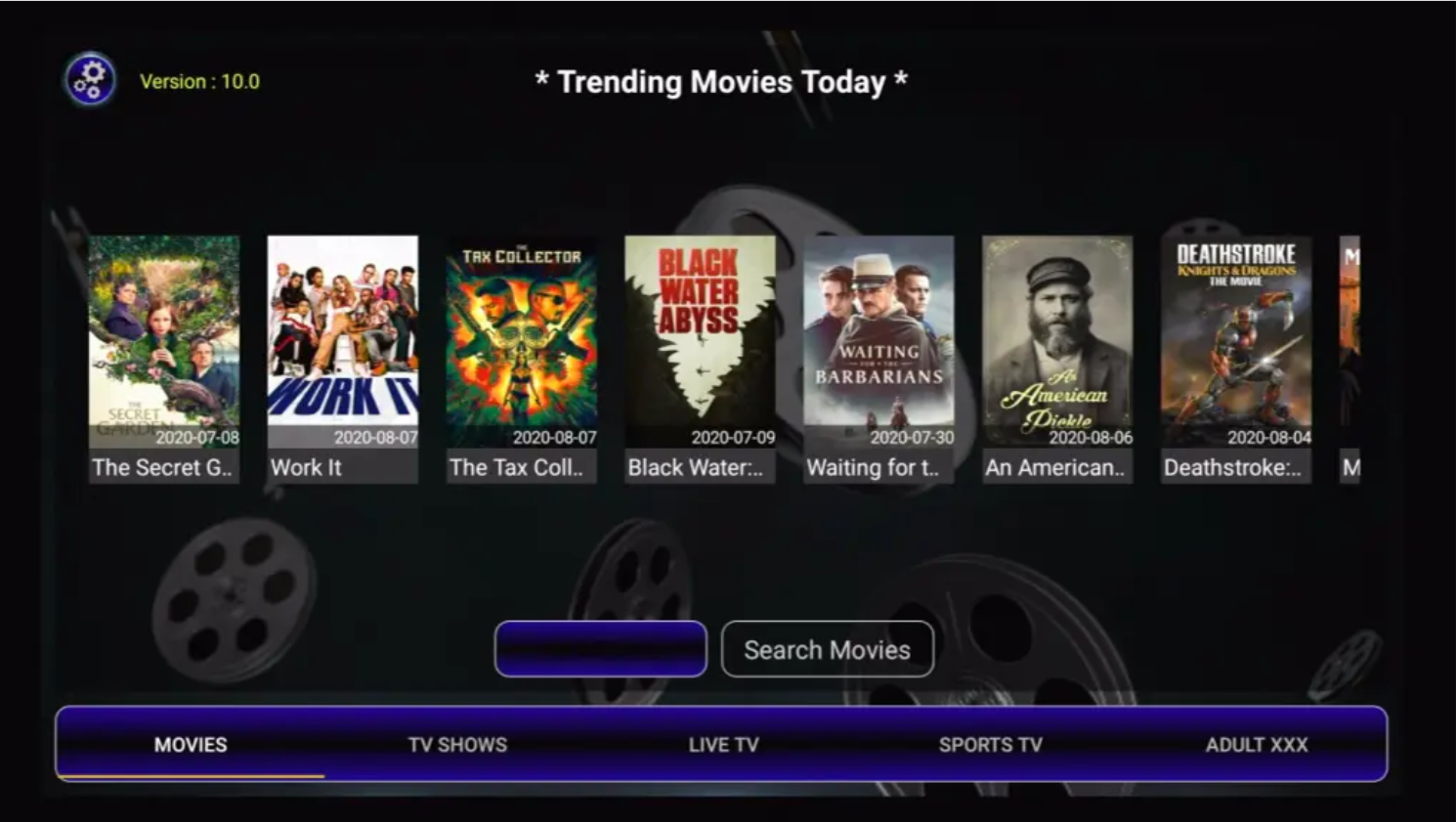
- Below you can see the menu of different sections.
- If you want to search for movies, first go to the Movies section then use the search feature.
- The process is the same for all the sections i.e. TV Shows, Live TV, Sports TV, Adult XXX.
- If you wish to hide the Adult Section or integrate a different video player then Click on the Settings button ( Top-left Corner ) and customize settings.
Real-Debrid Setup with Strix APK
Yes! You can associate your Real-Debrid account with Strix using the below steps:
- Go to Settings in Strix.
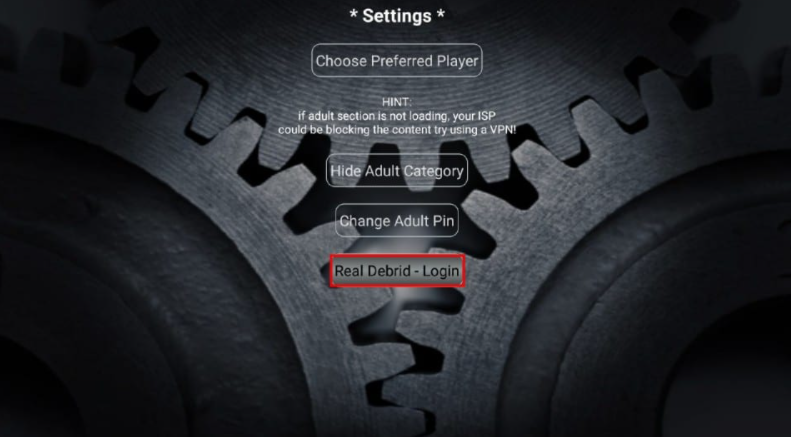
- Tap on Real-Debrid Login.
- A code will come up. Please note down the same.
- Thereafter, launch a browser and go to https://real-debrid.com/device.
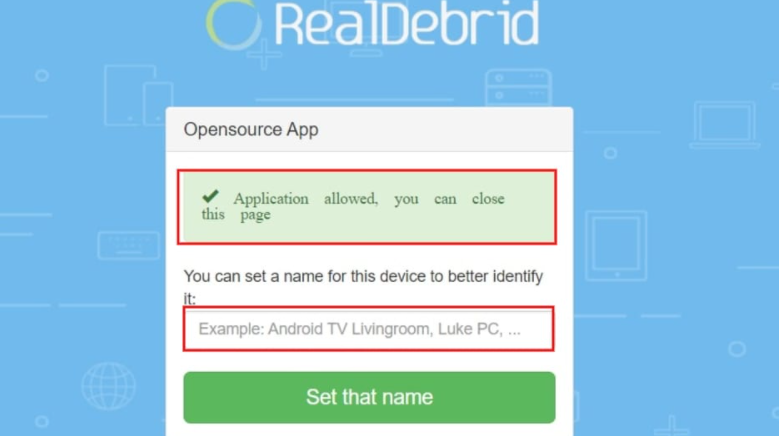
- Enter the code in the space provided and tap on Continue.
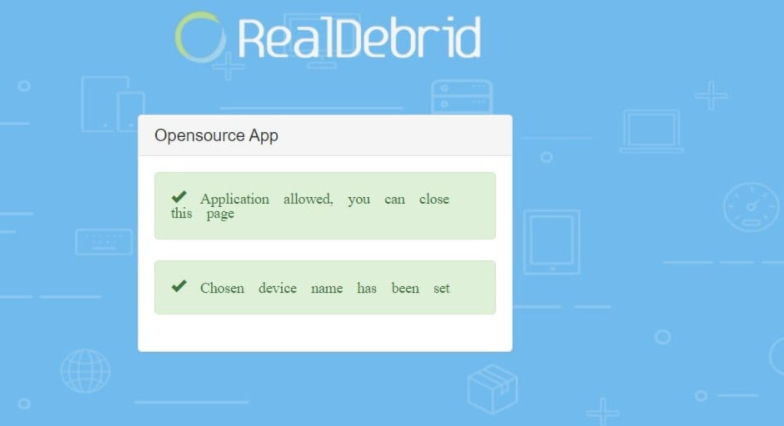
- That’s it! On the application, you will see now a Login Successful message.
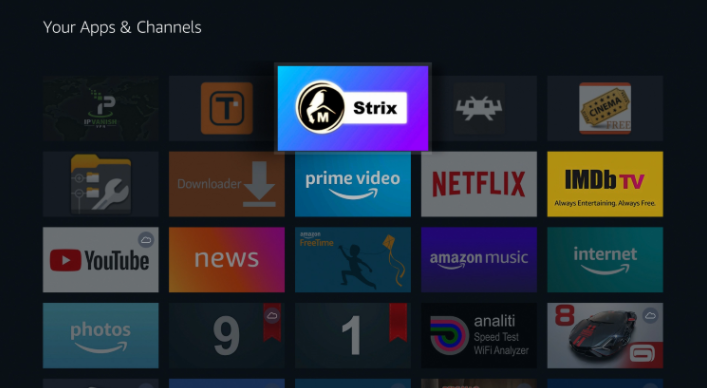
Pros And Cons of Strix APK on FireStick
Pros
- Completely Ad-Free and Tracker Free
- Privacy Centric ( You can hide Adult Section )
- Access Code feature.
- Updating content with latest Movies and Shows.
- Fast loading and Playback speed.
- External media player can be integrated.
Cons
- App goes to sleep mode if there is no activity for a certain time.
- Links for some movies do not work.
- Latest shows being removed may be because of copyright strike.
- Most of the content is available in SD Quality only.
Frequently Asked Questions [FAQs]
Q – Is Strix APK Safe?
We don’t have information whether Strix access content only from the public domain, hence, it is advisable to utilize a VPN service along with Strix before you initiate streaming on the platform.
Q – Can I Request Content on Strix?
Yes! The titles which are not available on Strix; you can request the developers to add the same on a priority basis.
Q – Are Subtitles Available on Strix?
Yes! You can watch content in any language on Strix as it supports subtitles.
Q – What devices Strix is compatible with?
You can install Strix on any Android mobile, Nvidia Shield, Roku, Mi Box, Smart TV, and more. It is even compatible with Chromecast.
Q - Is Strix Legal?
Yes, Strix APK is 100% legal to install and use. It stream a lot of content from public domain, if you see any illegal content, we recommend you to ignore it or use any preferred VPN.
Error Fixing Guide:
Verdict – Strix APK Free Download on Firestick & Fire TV
So, here we are with the features and the installation steps to get Strix APK on Firestick/Fire TV. If you have any further questions regarding the application, please shoot us down your queries in the comments section provided below. Also, we would love to hear from you about your experience of using the application.
Thank You.