Miru Anime Streaming App for Linux – Stream Anime on Linux with Miru App: Love Anime but are looking for an Anime streaming app compatible with Linux? If ‘Yes’, then you are at the right place. Welcome to the ‘Miru’ app that allows you to stream anime torrents, in real-time, with no waiting for downloads on Linux.

Miru Anime App for Linux – Download
The developers have carefully designed the app giving it the appearance of a streaming app or website with the power of torrents in the background. Don’t miss out – AniWave APK (Anime App) Free Download on Android – (Now✔️), It has similar quality content to our Miru.
Contents
What Features Does Miru App bring with it?
Miru app is purely a Bit Torrent environment solely focused on anime content. With the integration of AniList, you get to enjoy all the features of a proper anime app while simultaneously getting all the benefits of torrents like higher download speeds, higher video quality, and more.
The following are the traits brought up by AniList integration:
- Advanced filters allow you to filter anime based on year, status, format, genre, name, and more.
- Maintain an anime planning list.
- Mark the episodes as ‘Completed’ after watching.
- Access trailers/previews for upcoming anime movies/series.
- Complete subtitles support for videos.
- External subtitle files are supported as well.
- Auto-play the next episode.
- Supports audio in multiple languages.
- Torrent download progress is visible on the seek bar during real-time playback.

The following are the traits brought up by the Torrent engine running in the background:
- Torrents are located automatically for required episodes.
- Access airing schedule.
- You can specify the torrent downloads folder as well as download/upload speed.
- You can access custom torrent RSS feeds.
- Set up default resolution for torrents.
- Real-time streaming with no waiting for downloads.
Don’t miss this –
AnimeFever APK FREE Download on Android (OFFICIAL)
How to Install Miru on Linux (Best Anime App)
The installation of Miru on Linux is simple. Just follow the below steps.
If you use Paru
paru -S miru-bin
If you use Yay
yay -S miru-bin
For Debian/Ubuntu
- Download the linux-Miru-version.deb from the releases page.
- Install the deb file with the package manager using th – e below command.
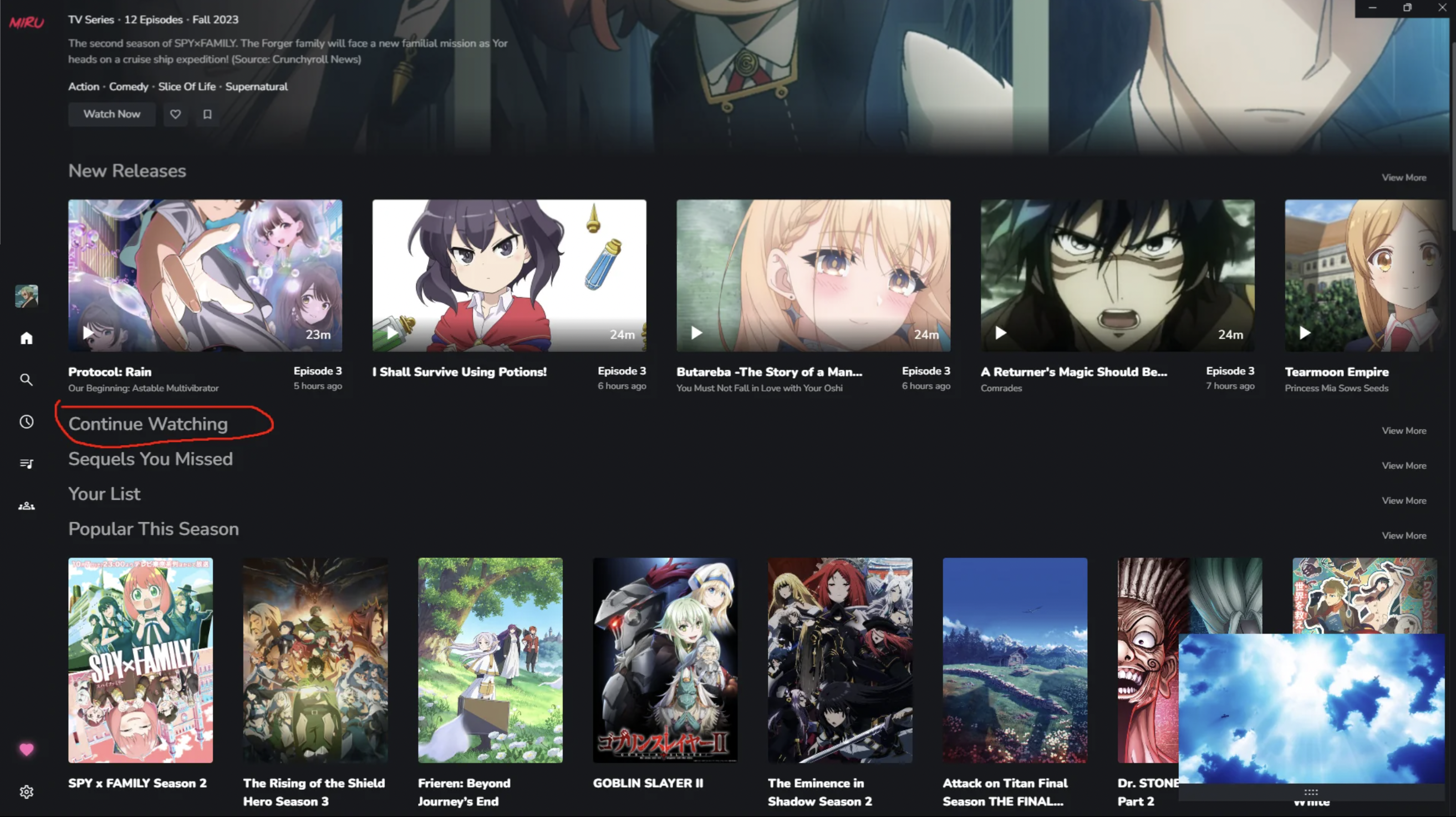
apt install linux-Miru-*.deb
For further information, we recommend checking the GitHub page for Miru.
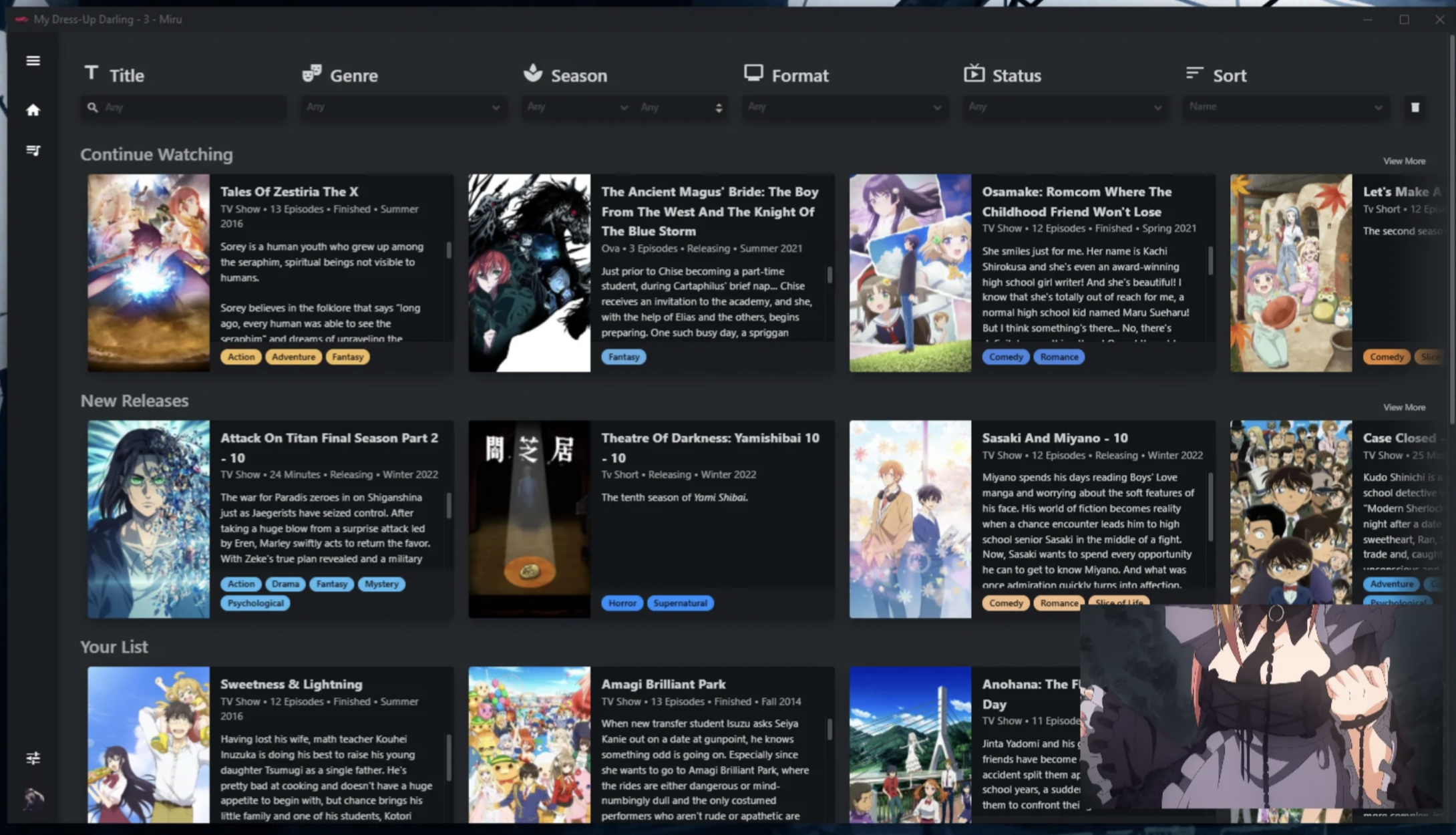 Frequently Asked Questions [FAQs]
Frequently Asked Questions [FAQs]
Q – Is Miru Ad-Free?
Yes!
Q – Does Miru Track Data?
No! The app comes with no data tracking/collection.
Q – Is Miru Legit?
As it is a torrent-streaming app, you are very well aware regarding the legalities of torrents. Hence, we do recommend streaming under the hood of a good paid VPN service.
Q – Does Miru has an inbuilt player?
Yes! The app comes with an inbuilt mini-player and also supports features like media session display, support for media keys, and editable key binds availability for important functions.
Also, check out –
AniLab APK FREE Download for Android & iOS (LATEST)
Install FireAnime APK on Android TV Box & Smart TV [2024]
Final Words – Miru Anime App Free Download on Linux
That covers what you need to know about the wonderful Miru app. Use the app and, in case you face any issues during the installation, reach out to us with your questions/queries via the comments section below.
Thank You.
Leave a Reply