Step-by-Step Guide to Setup TVTap Pro on Kodi: Want to Stream and watch Live TV channels, well, we have good news, or say app, for you. TV Tap is one of the best apps you can look for Streaming Live TV channels. With a fantastic experience and many exciting features, this app is sure to win over the heart of many users.

TVTap Pro APK APP
Now watch 100’s IPTV channels with this app and entertain yourself with Live TV channels as you go through this simple yet elegant designed wonderful app. Check out: Check out: Lepto Sports APK Download on Android [VOLA Sports].
Contents
TVTap Pro on Kodi | Features:
The features are a long list of named but to keep it short and informative some of the leading and exciting features of the app are as follows.
- No registration is required, so there is no need to make an account so you can directly go into the real thing.
- Supports almost all Android Devices.
- Easy to access user interface makes this more interesting.
- Stream Live TV channels irrespective of which country you belong to.
- No buffer with even a decent Internet connection.
- This app also supports Chromecast, thus giving you a real experience on your TV.
| App Name | TVTAP PRO APK |
| Latest Version | v3.8 |
| Category | Entertainment |
| Downloads | Multiple Files in the Background |
| Requirements | Android 5.0 & Above |
| Compatible with | Android, iOS, PC |
| License Type | Free |
| Subtitles support | Yes, over 255+ languages |
If you are facing any errors while using TVTap APK: Check out the below guide: TVTap Pro Not Working, Not Loading, Server & Captcha Issues.
How to Install TvTap Pro on Kodi | TVTap APK
With this, we will now discuss how to install the app in Kodi. Following is the step by step guide to setup TVTap APK on Kodi:
- Launch Kodi and in the System, under the main menu, look for the file manager and in the add source type the following link: http://bliss-tv.com/lite

TVTap Pro APK on Kodi
- After you have done that, click on “Done.”
- Enter the name for this source, by any name as of your like, in the box there underneath.
- Click on “OK.”
- Back to your home screen now look for “Add on,” its location may vary according to the version of Kodi you have.
- Now click on the Zip File install option.

Install TVTap Pro APK on Kodi
- From there choose the name you entered earlier and then click repository.bookmarklite-x.x.zip and then wait till an Add-on provided notification pops up.
- Now go down the following path: Install from Repository > Bookmark Lite > Video Add-ons > TvTap > Install
- Wait till an Add-on provided notification pops up.
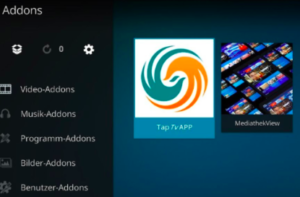
TVTap Pro Lite APK on Kodi
How To Change Default Player in TVTap Pro on Kodi
If by any chance you are facing any bug regarding screen display with this app, then you can get rid of it by switching to a different player. To change a player, you need to click on the menu button which is shown as three horizontal lines, and then from there select the player option and the player you desire to use.
Check out the Best Apps:
- Tea Sport Live APK Download on Android [Official].
- AnimeUltima APK Download on Android (Mod APK).
- Strix APK Download on Android.
Conclusion: TVTap Pro APK Download on Kodi
TV Tap pro is sure a wonderful app with a great and influencing design. The app has attracted many users and is undoubtedly one of the best applications out there for the service. With this article, we have provided you with a step to step guide on how you can download this app on Kodi. We hope this article was of much help to you and was enough information you were looking for.
Tu
Open
Doesn’t work