If you are a huge fan of anime, then you will fall in love with FireAnime APK. FireAnime is an Android application specifically designed for anime fans. You can easily find old, popular, as well as the latest anime shows on the app. The coolest part is that the app fetches the latest premieres as well for you.
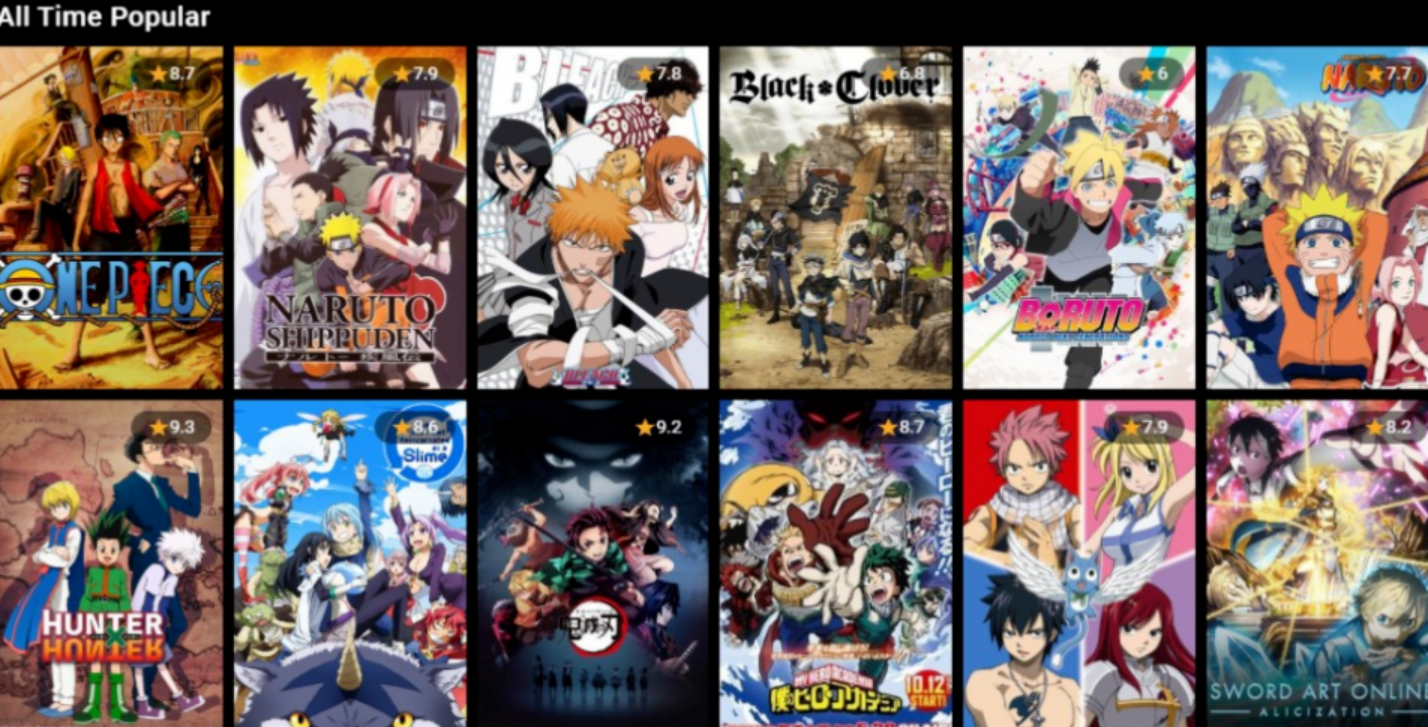
FireAnime App for TV
In this post, we are going to share with you the steps to download and install FireAnime APK on Android mobile/tablets. Check out this awesome TVTap Pro Live TV App.
Contents
Features
As far as the latest anime episodes are concerned, the app receives updates with the latest anime on a daily basis. Following are some more major features of the FireAnime app.
- You can create your very own playlists on the application and add your preferred titles to the same.
- From the search page, you can locate titles according to genre.
- The app stores your watch history so that you know what you have watched and where did you left off.
- You can watch videos either from the built-in player of the application or use MX Player or VLC for the purpose.
- You don’t have to register or subscribe to any service to use the application. No personal information is required to be provided. Simply install the application and get going.
- The download is supported. You can download anime episodes to local storage and watch the same offline without requiring an internet connection.
More Information About Fire Anime APK
| App Name | Fire Anime |
| Developer | XenTeckzX |
| Category | Entertainment |
| Version | v3.2.4 |
| Size | 8.37 MB |
| Minimum Requirements | OS: Android 4.1, Target: API 30 (Android 11) |
| Content Rating | Everyone |
| Price | FREE |
| Downloads | 1000000+ |
Best app for Watching the latest movies and Shows: TVTap Pro APK for FireStick & Fire TV.
FireAnime APK – Minimum Requirements
- Make sure your Android device is running on Android 5.0 or more. We recommend updating your Android OS to the latest available version.
- You must have a high-speed internet connection to enjoy streaming without lag or buffering.
Is FireAnime Safe & Legal?
The image below is the scanning result of the Fire Anime app from VirusTotal.com, and the result shows the app is free of any malicious code i.e. the Fire Anime App is completely safe and secure. When I used the app on my device, it worked smoothly and I didn’t face any issues. Hence one can install the app without worrying.
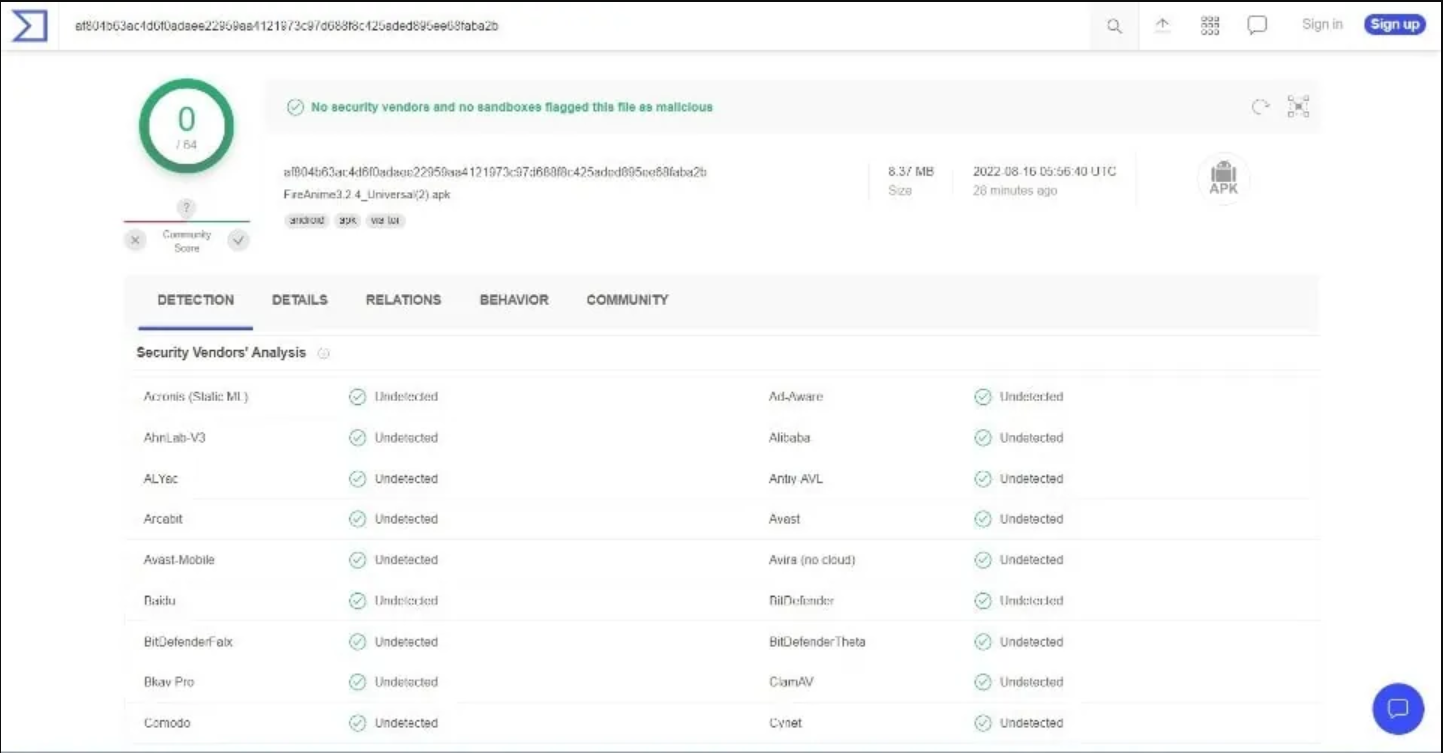
Fire Anime app is a third-party app, and not available on Play Store. It is very hard for anyone to determine whether it is legal or illegal to use this app unless the developers claim it. We recommend you do some research on the legality of the content available on this app.
If you also can’t find out, then at least consider using a good VPN service so you can hide your online identity and it will be good for your privacy.
Installation Prerequisites – FireAnime APK
Before you initiate the installation process, make sure you navigate to Settings > Security on your Android device and toggle ON the option of Unknown Sources. This is because you are installing a third-party APK on your Android device.
Next, please download the latest FireAnime APK file on your Android device. For your convenience, we have provided the link to download the same below.
Install FireAnime on Android [STEPS]
- Please navigate to the download location of the APK file.
- Tap on the APK file to commence the installation process.

- If the application asks for certain permissions, please provide the same to the application and continue with the installation process.
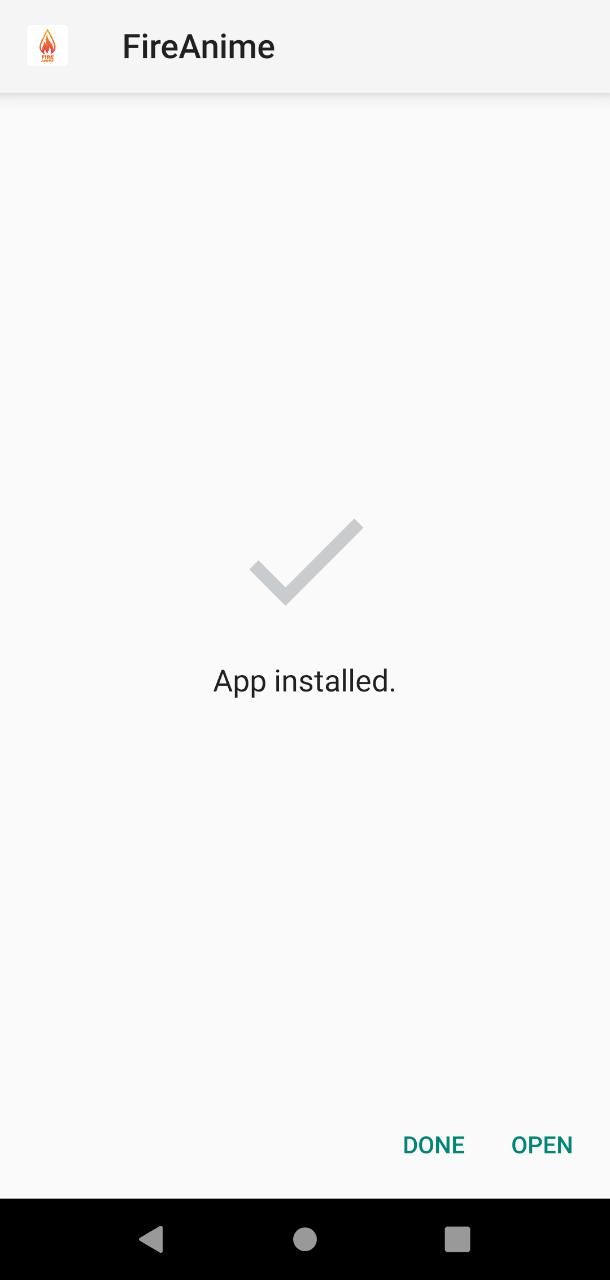
- Follow simple on-screen installation instructions.
- Within a minute, the installation will complete and you will have the icon of FireAnime present on the home screen of your Android device.
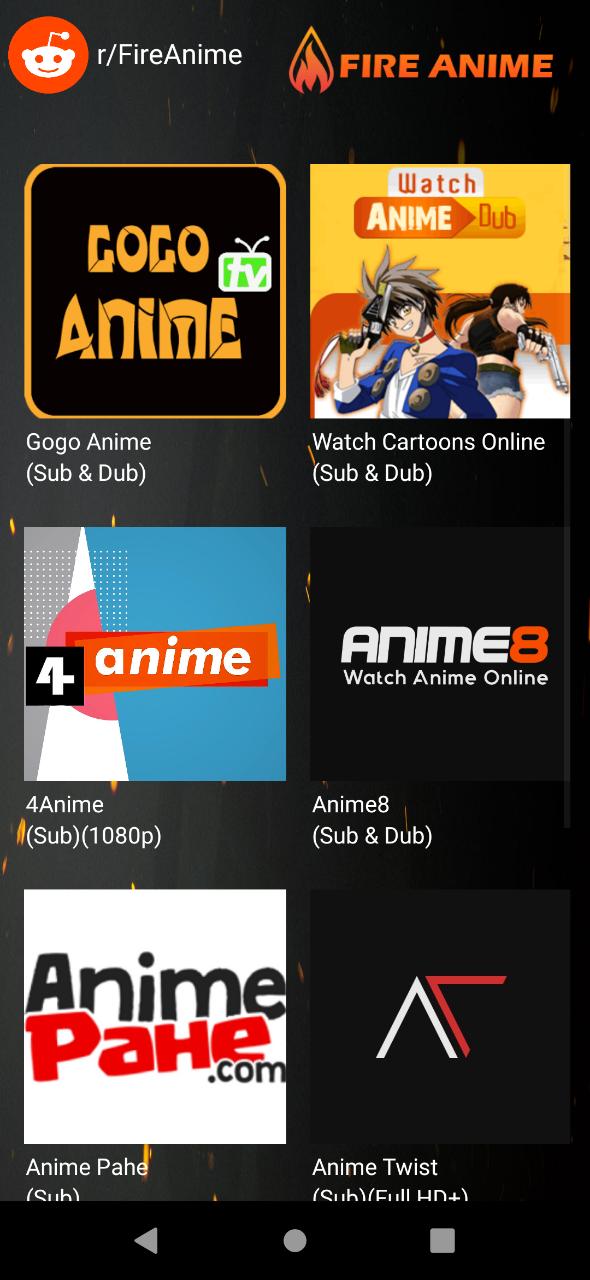
How to Use FireAnime APK on Android
- After installing the FireAnime app on Android, Open it.
- A short tutorial will be displayed about how to use the FireAnime app. Read the guide carefully.
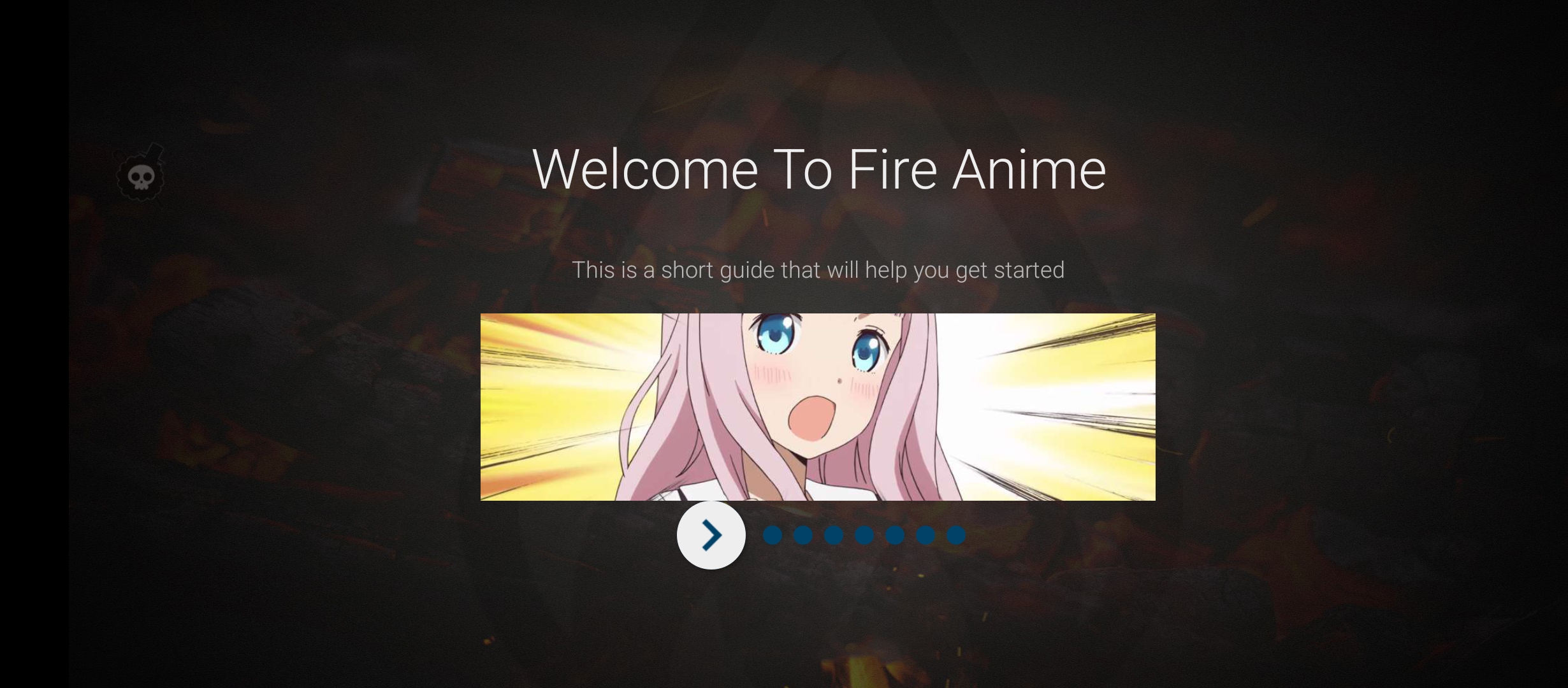
- An important note to remember from the guide is that the FireANime app works better with the MXPlayer.

- After going through the introductory tutorial, you’ll see the homepage.
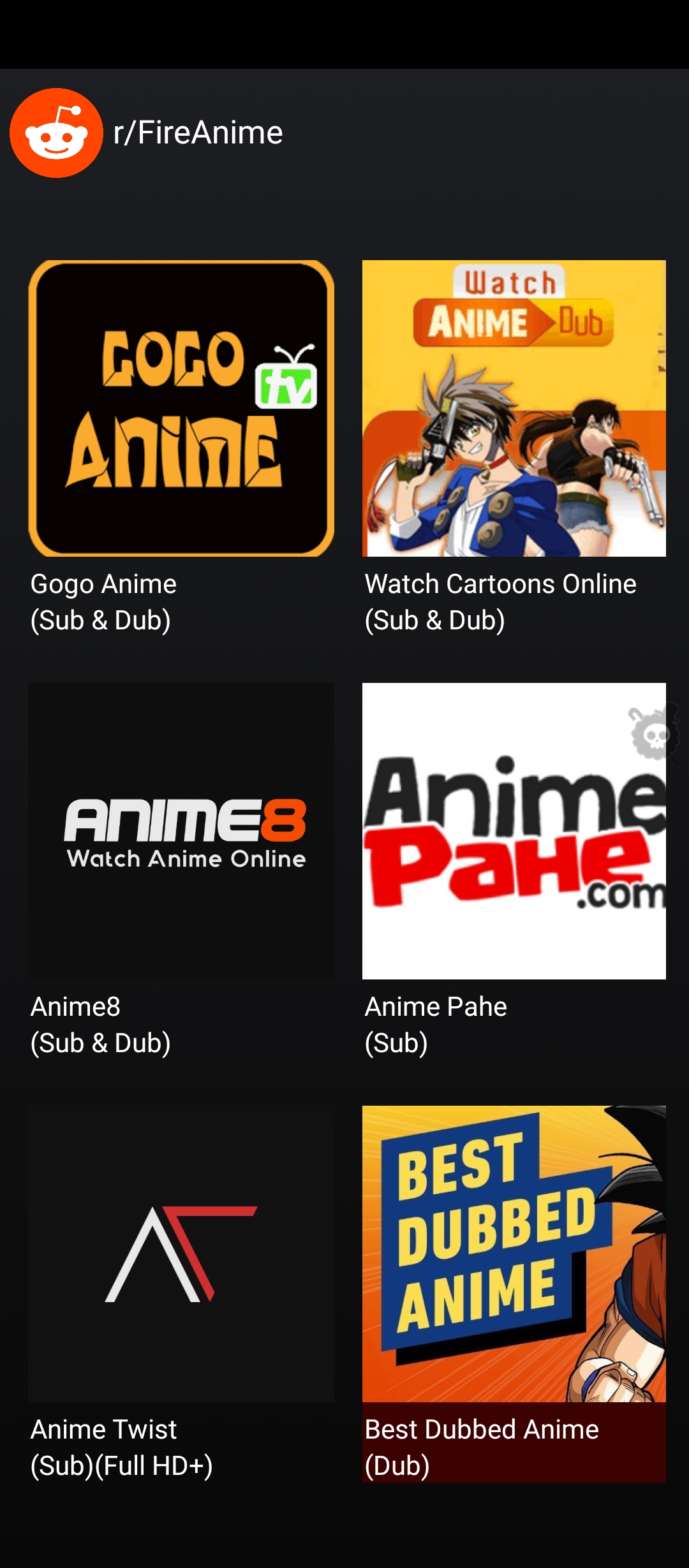
- There will be multiple sources available for anime. Click on any source then the system will ask you to allow FireAnime to Install apps from Unknown Sources.
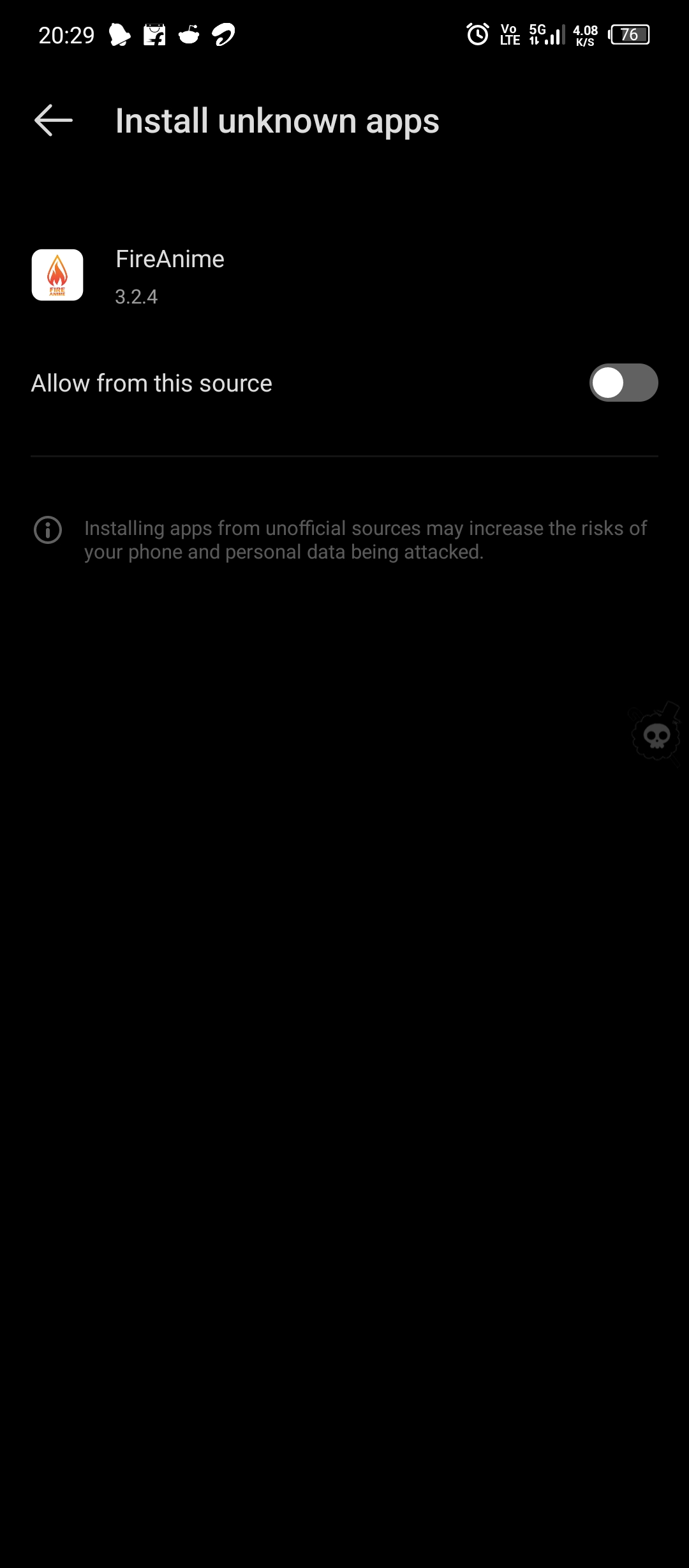
- Toggle ON to grant permission to the FireAnime app.
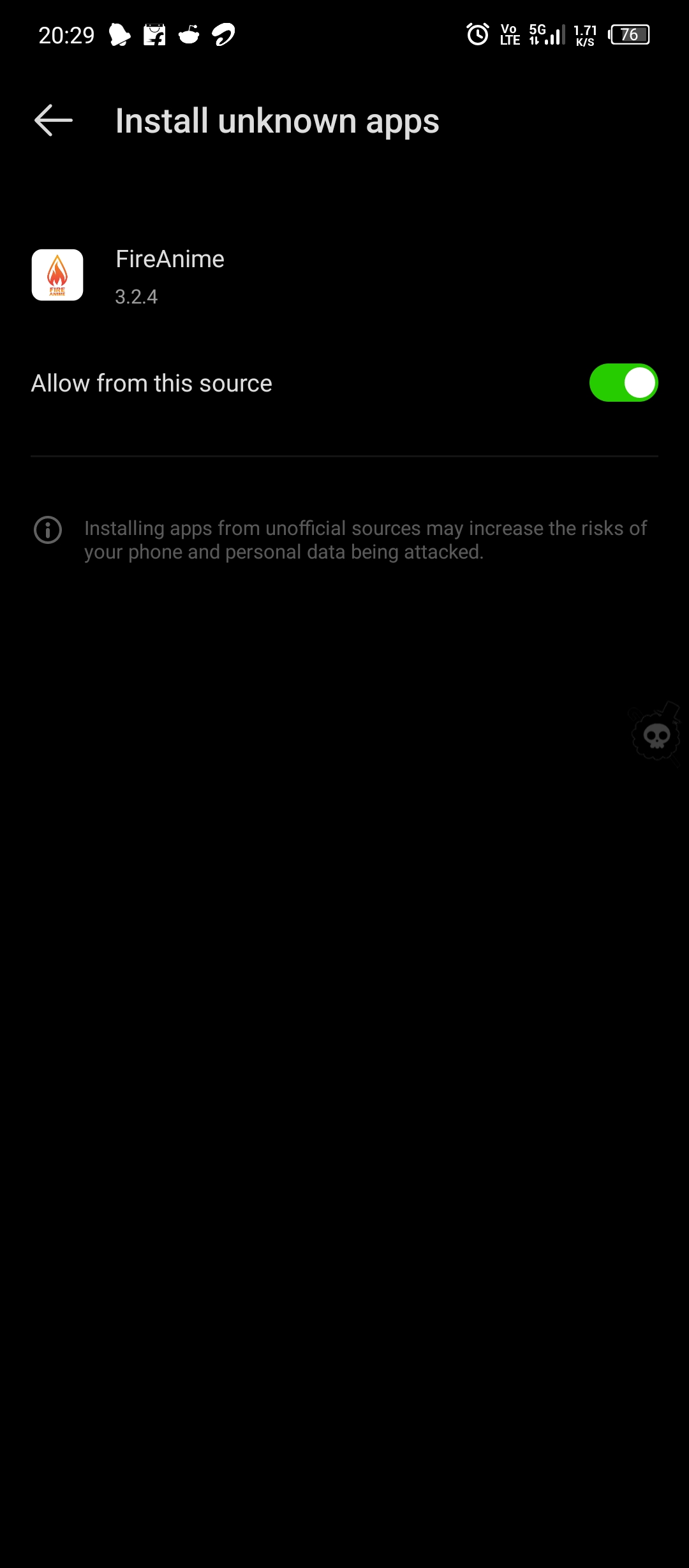
- Now go back to the Home Screen, click on any source and start watching Anime.
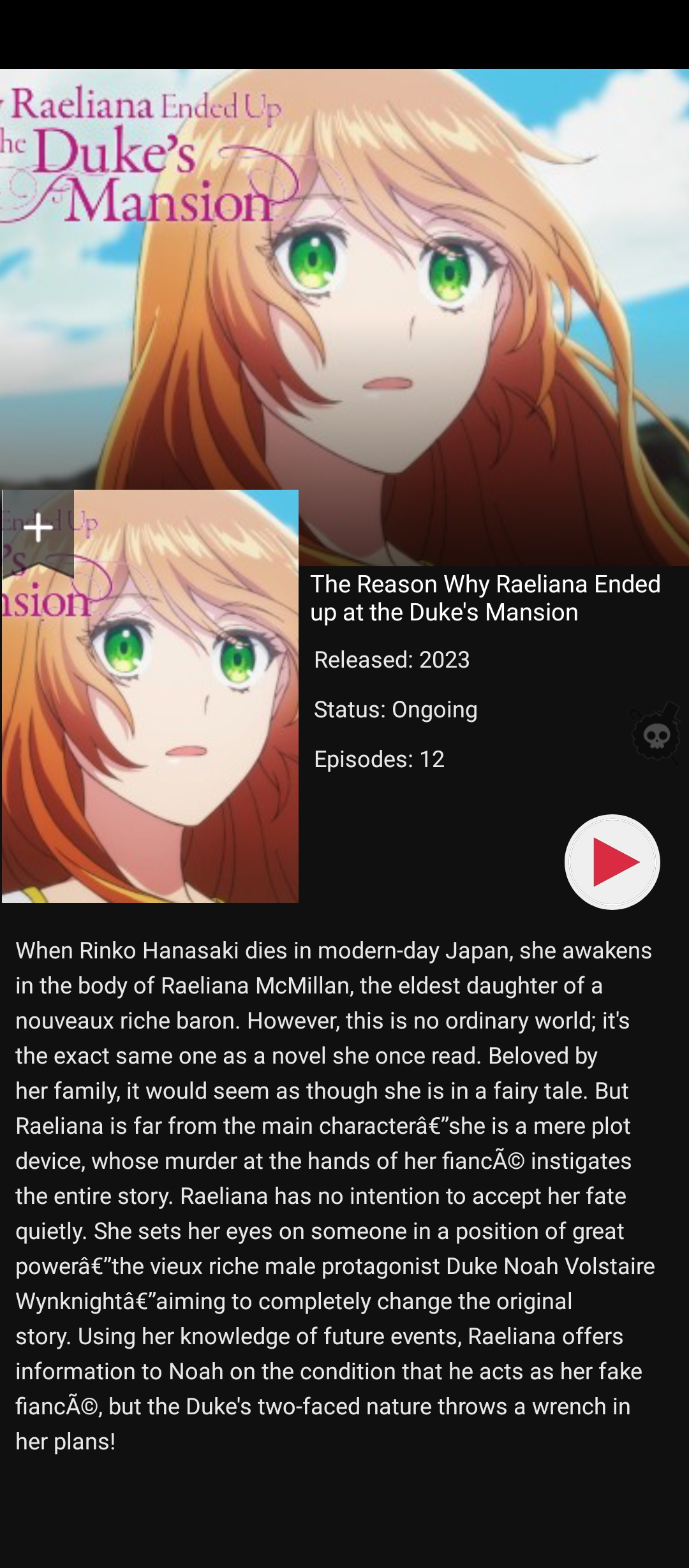
- To explore the FireAnime Settings, click on the 3 dots on the top-right corner and tap on Settings.
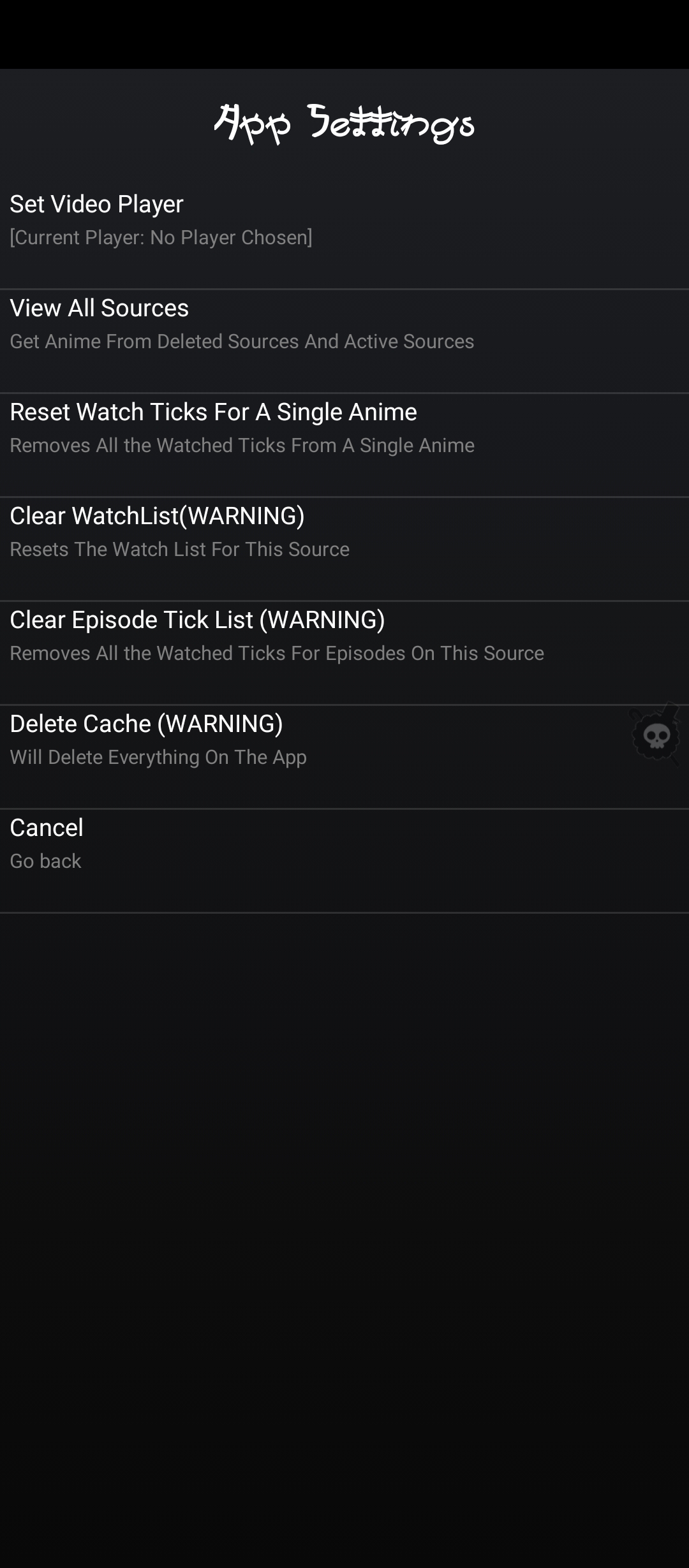
- To set the MXPlayer as the Default Player ( because it is recommended by the developers ), click on the Set Video Player option. Select the MXPlayer and click on Confirm Player option.
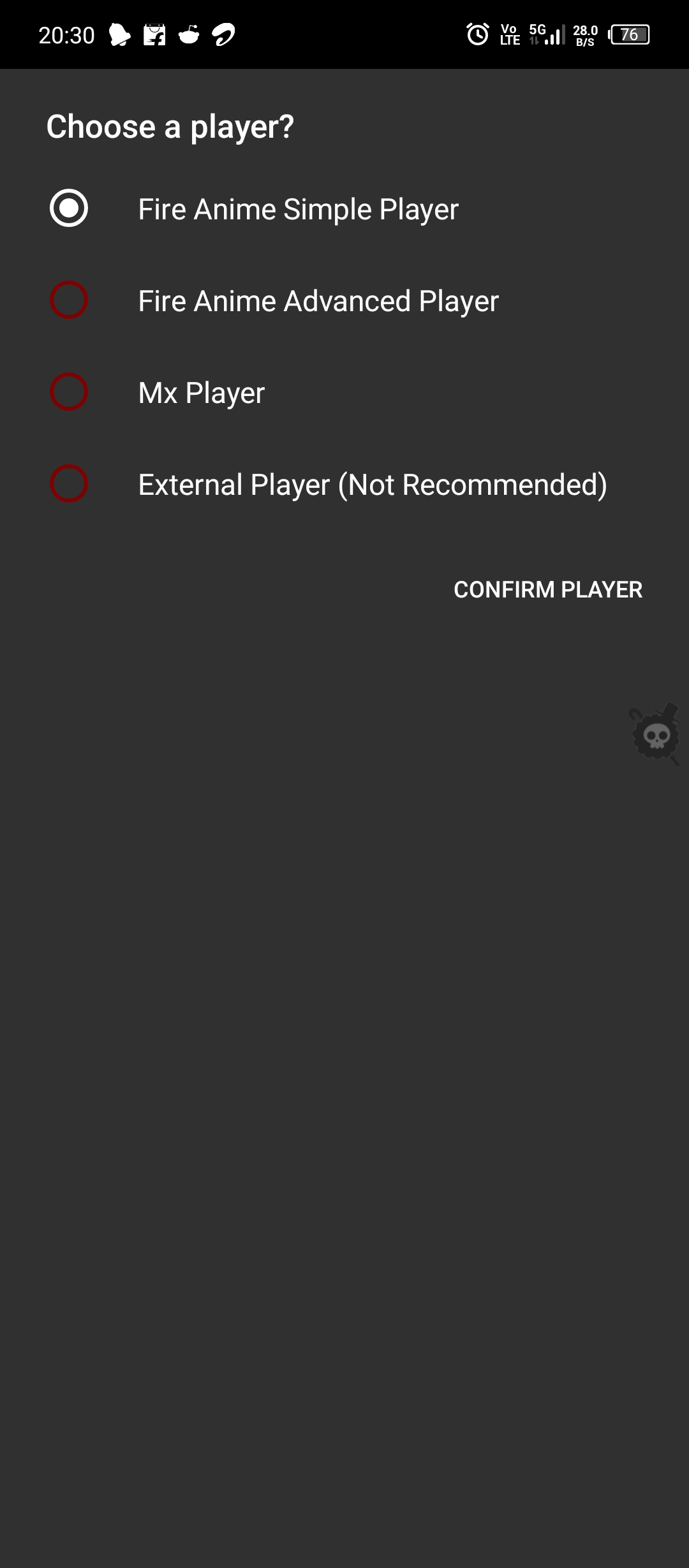
Frequently Asked Questions [FAQs]
Q – Is FireAnime free?
Yes! FireAnime is a free application and doesn’t come with any hidden or additional charges whatsoever.
Q – Does FireAnime supports Chromecast?
The casting feature, as mentioned by the developers, will be added in the future updates.
Q – Can I install FireAnime on Firestick?
Yes! You can Sideload the APK file on Firestick via downloader application and install FireAnime app on Firestick/ Fire TV or Fire TV Cube.
Q – Does FireAnime has ads?
No! FireAnime doesn’t have ads. This means you get to enjoy your favorite anime without any kind of interruption in between.
Q – Can I install FireAnime on PC?
Yes! You can install FireAnime on PC with the assistance of any Android Emulator. We recommend using Nox App Player or Bluestacks for the purpose.
Q – Is FireAnime available on iOS?
As of now, FireAnime isn’t available on iOS.
Q – Does FireAnime app has subtitles?
Yes! FireAnime application does support subtitles.
Q – Does FireAnime support external players?
Yes! You can either play the title using inbuilt player or use VLC/MX Player for the purpose.
Best Apps for Entertainment – Guides:
HDtv Ultimate APK for Android TV.
TVTap APK on Roku [Complete Guide].
Fix TVTap Pro White Screen & Video Not Available Errors.
Final Words
That was all regarding the amazing FireAnime application. Now, all you have to do is sit back, relax, and stream your favourite anime on your Android device. If you face any issues while installing the application or have any doubts related to the application usage, we are here to assist you.
Please drop us your queries and questions in the comments section provided below. Also, we would love to know about your experience of using the FireAnime APK on Android.
Leave a Reply