HDtv Ultimate is an IPTV application that is enjoying all the hype currently. Featuring on-demand movies, radio, sports, and Live TV; HDTV APK easily outgrows other available IPTV apps. The coolest part is that HDtv is compatible with all the popular Android devices viz mobile devices, Firestick/Fire TV, Android Box, and even Smart TV.
This gives you the flexibility of enjoying your favorite content anywhere you want. In this post, we will talk about installing HDTV Ultimate APK on Android Box & Smart TV. Check out: Install HDtv Ultimate APK on FireStick Under 1 Min [Steps].
HDtv Ultimate APK | Features:
With a ton of other IPTV apps available, you might think that why you should install HDTV on Android Box & Smart TV. Your thinking is valid and before proceeding to the installation part, we will like to answer this question for you.
- You need an app on your Smart TV that’s easy to navigate. HDTV Live TV APK comes with a user-friendly interface making it extremely smooth to navigate through various categories on a Smart TV.
- HDtv Ultimate Live TV app provides you with endless entertainment without being heavy on your device. It is a lightweight app making it ideal for Android Box & Smart TV.
- HDTV is optimized to run on a big screen.
Going forward, the following are the steps to download and install HDTV app on Android Box & Smart TV.
Install HDtv Ultimate APK on Android Box & Smart TV [STEPS]
- Switch on your television and launch the default browser app available.
- Open this post in the browser app and tap on the below-given link to download HDTV Ultimate APK on your Smart TV or Android TV Box.
- Alternatively, in case of Android Box, you choose to download the HDtv APK file on an externally attached SD Card. Moreover, you can also download the HDtv Ultimate APK on your mobile device and transfer the same to your Android TV Box.
- Next, please navigate to All Apps and tap on App Installer.
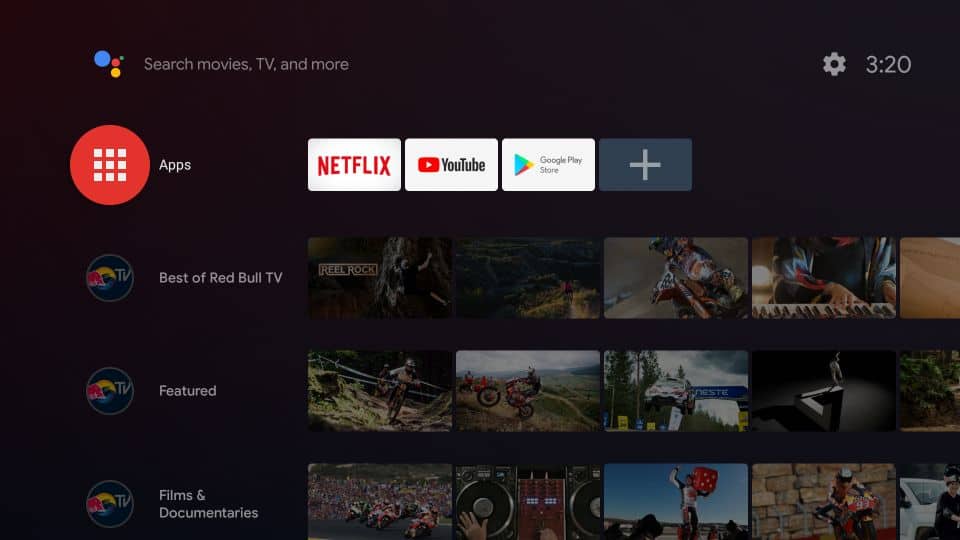
- Two options will come up viz Local Storage and External Storage. If HDTV APK is present in the externally attached SD Card, you need to select External Storage.
- Simply tap on the HDTV IPTV APK to initiate the installation process.
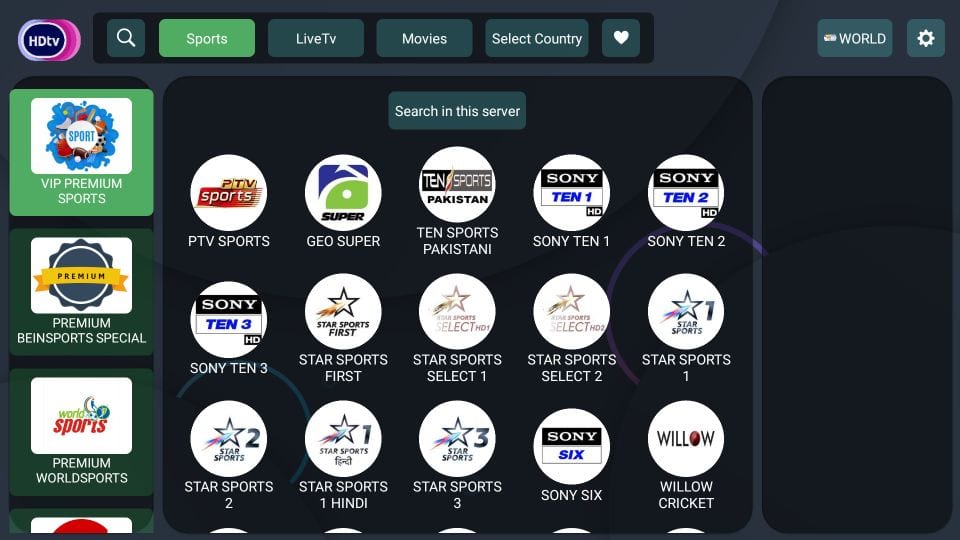
- Post successful installation, if you wish, you can delete the HDtv APK file.
- You will have the icon of HDTV available on the screen of your television.
Frequently Asked Questions [FAQs]
Though there are ads present in the application, they, in no way, act as any kind of hindrance to your entertainment.
It is safe till you stream content available in public domain. We don’t recommend streaming copyrighted content. However, since it might become difficult to distinguish between copyrighted content and content available in public domain, we recommend subscribing to a good VPN service before initiating streaming on the application.
Yes, the HDtv Ultimate app provides you high quality streaming links to famous live TV channels around the world. Not only live news channels but also live sports channels can also be viewed within the HDTv Ultimate app.
Fortunately, the HDtv Ultimate app is a free app where you can stream almost all the content in the app for free. You need not spend money to subscribe to the app.
At present, there is no way to remove the ads from the HDtv Ultimate app. Revenue from the ads pays the developer team who updates new streaming links daily.
Yes, the app supports iOS devices. But you need to install any third-party app store first (either paid or free) and then install the HDtv Ultimate app through it. Else you have to jailbreak the device to install the HDtv Ultimate iOS app directly.
A simple way to update the HDtv Ultimate app is to download the latest version of the HDtv Ultimate APK file and install it directly on your android device. Make sure to delete the previous version app from the device first. Q - Does HDtv APK come with ads?
Q - Is it safe to use HDtv IPTV app?
Q - Does HDtv Ultimate APK provides live TV streaming links?
Q - How much should we pay for the HDtv Ultimate app?
Q - How to remove ads from HDtv Ultimate APK?
Q - Does HDtv Ultimate supports iOS?
Q - How to update HDtv Ultimate APK?
Check out:
- TVTap Pro Alternatives – Similar Apps like TVTap APK (Best List).
- TVTap Pro on Kodi – TVTap APK Download on Kodi (Guide).
- TVTap Pro Chromecast | Complete Stream Setup 2020.
Final Words – HDtv Ultimate APK on Android Box & Smart TV
That was all regarding the installation of HDTV APK on Android Box & Smart TV. If you have any questions popping up in your mind, feel free to put them down in the comments section provided below. Let us know about your experience of using the HDtv app as well.