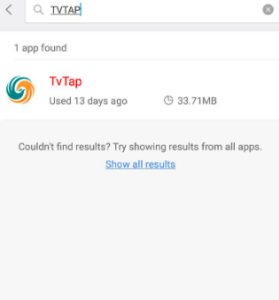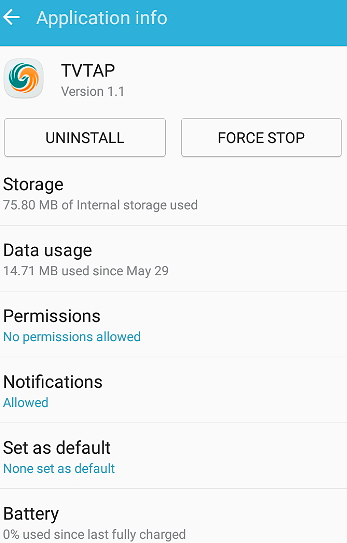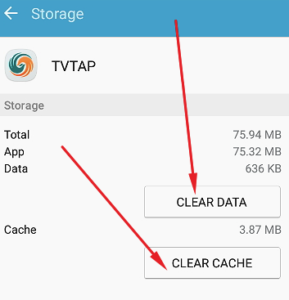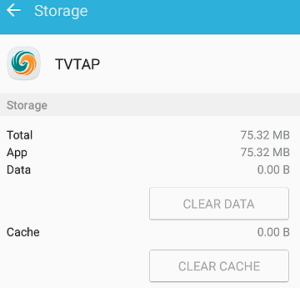Those who absolutely adore streaming Live TV on their mobile devices, must have heard or even used/using TvTap Pro application. This third-party Live TV app features 750 Live TV channels in HD from countries like the USA, UK, Russia, France, Italy, and more.
Moreover, the popularity of the app increases four folds due to the fact that it is ad-free. Check out this must guide on Installing TVTap Pro APK Download on FireStick & Fire TV Devices.
TVTap Pro White Screen, Video not available & All Errors [FIX]
Due to the spike in popularity, the number of users of TvTap Pro is increasing regularly thereby giving rise to issues like video not available, no connection/crashing, subtitle issues, and white screen error. Though these issues might seem grave, the steps to fix these are simple and we are going to share with you the same in this post
TvTap Pro White Screen Error [FIX]
⇒ Check whether an update is available for the app. If yes then please update TvTap Pro to the latest version. This will solve the white screen issue.
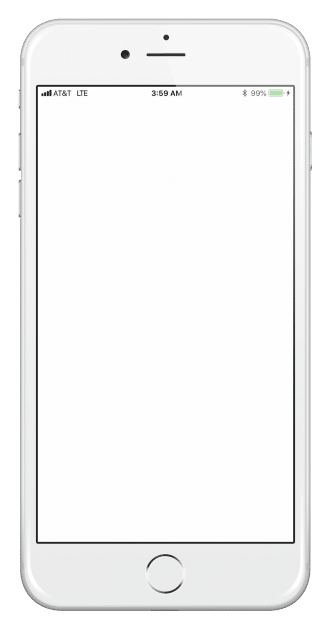
⇒ In case, updating doesn’t work or an update isn’t available for TvTap Pro, then please try out the following steps.
- Please navigate to Settings > Application Manager > TvTap Pro.
- Here you will information on battery usage, data usage, and more.
- Tap on ‘Storage.’
- Please tap on ‘Clear Data’ and ‘Clear Cache’ buttons.
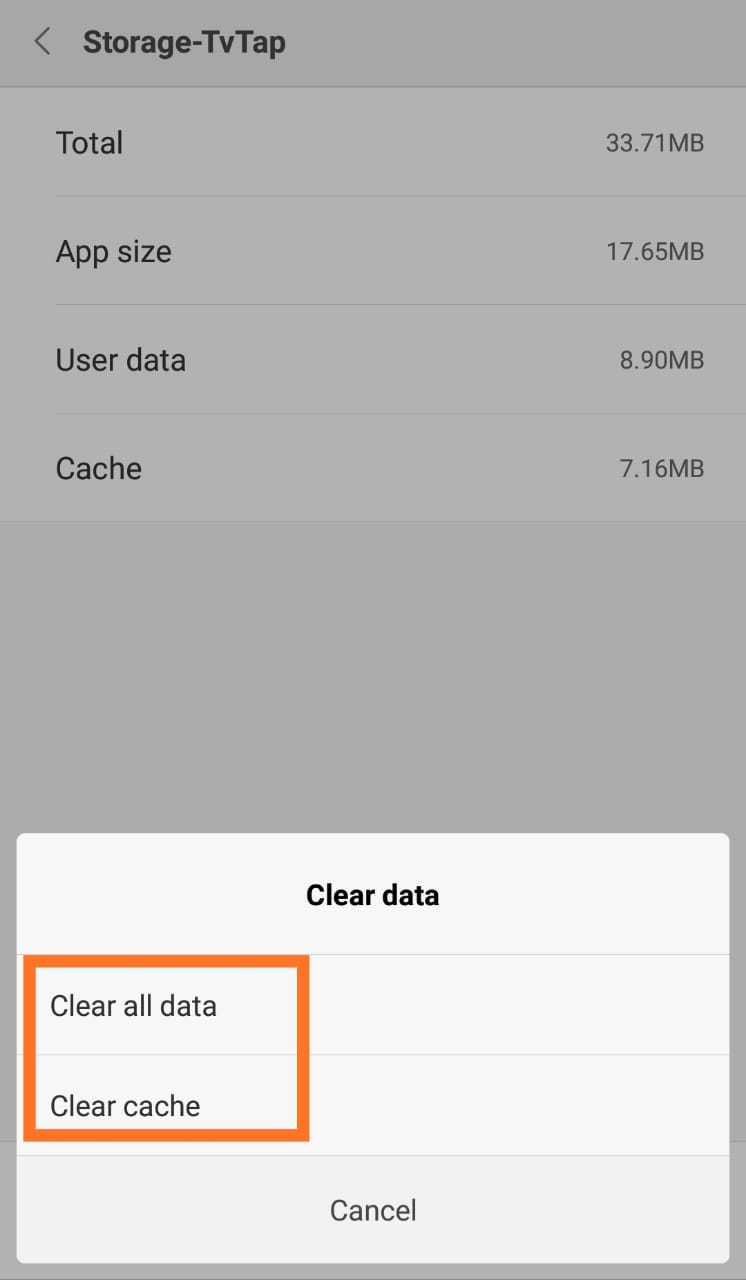
- Please reboot your mobile device now.
- Post successful reboot, please launch TvTap Pro.
- The white screen issue wouldn’t bother you anymore.
Must Read: TVTap Pro APK Installation on Android Box & Smart TV.
TvTap Pro Connection Error [FIX]
This error occurs due to the issues on the server-side. The server-side might be experiencing heavy traffic. Please wait for a few minutes before launching TvTap Pro again.
⇒ Please check whether your internet connection is working or not. If your internet connectivity is limited or down, you will face connection issues on TvTap Pro.
TvTap Pro ‘Video Not Available’ Error [FIX]
The primary reason behind the ‘Video Not Available’ error is that the video isn’t available in your geographic region.
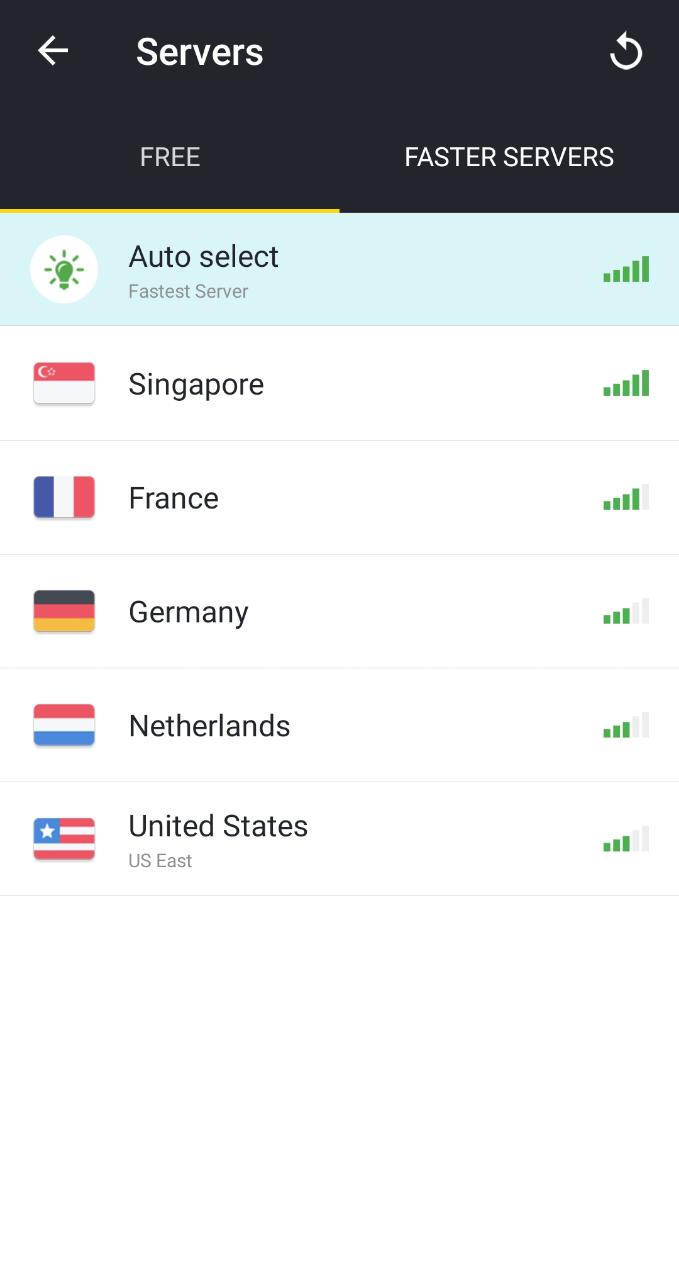
Please subscribe to a good VPN service if you wish to stream the video.
Check Out: [Solved]TVTap Pro Not Working, Not Loading, Server & Captcha Issues.
TvTap Pro Crashing Error [FIX]
⇒ If you have just now updated TvTap Pro and you weren’t facing crashing issues before performing the update, it means that the new version of the application isn’t compatible with your mobile device. Please revert back to the prior version to fix the issue.
⇒ If you haven’t updated the app, then the crashing issues might be due to the presence of certain bugs in the app. In this case, you have to update TvTap Pro to the latest version as the development team release the fixes for these bugs in the form of periodic updates.
TvTap Pro Subtitles Not Coming Up Error [FIX]
- Please launch TvTap Pro.
- Go to the title that you wish to stream.
- Use the option ‘Play with Subtitles’ for playback.
- Choose ‘English’ from the list that comes up.
⇒ (‘Play With’ Option isn’t available)
In case the ‘Play With’ option isn’t available then you require using ‘Yes Player’ or ‘MX Player’ as the default player for TvTap Pro. You can change this from within the app or in the app settings of TvTap Pro in Settings > Application Manager > TvTap Pro.
TvTap Pro Not Getting Installed/Not Installing Error
If you are unable to install TvTap Pro it means you are not following the right installation steps. Please click here to view the download and installation steps for TvTap Pro.
TvTap Pro Buffering Issues [FIX]
⇒ Check your internet connectivity. If your internet connectivity is limited, you are bound to face buffering issues since a high-speed internet connection is required to play HD links.
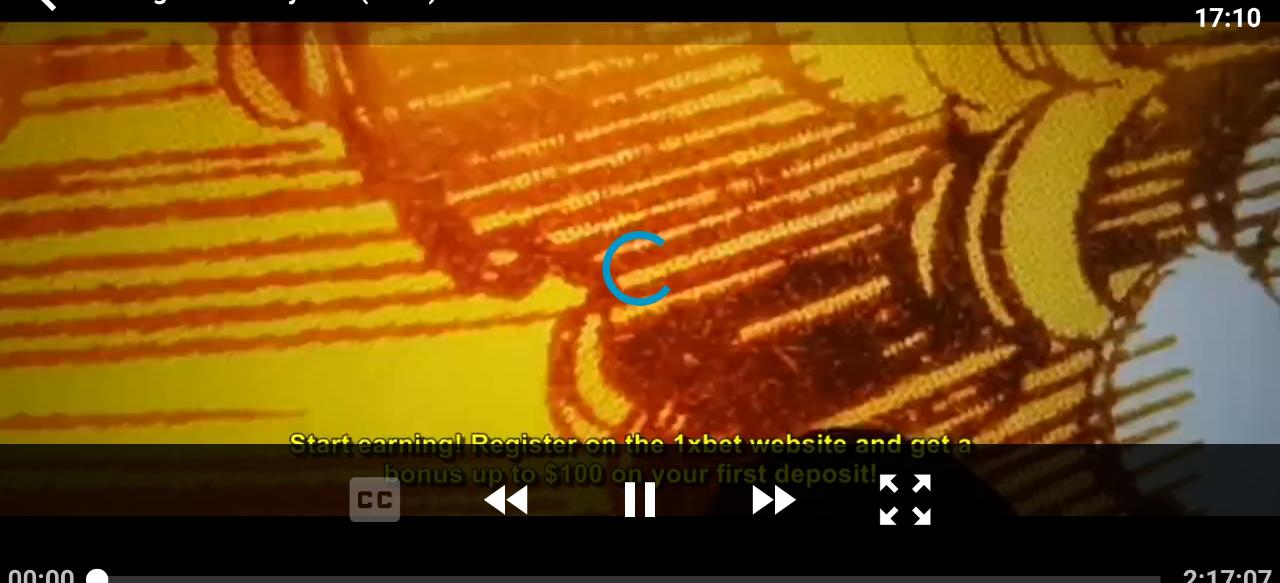
⇒ If your internet is working fine, it means your Internet Service Provider is blocking TvTap’s access to the internet. Simply, subscribe to and activate a good VPN service on your mobile device to resolve this issue.
Must Read:
- TVTAP Pro on Roku | Install TvTap Pro APK on Roku Devices.
- TVTap Pro Chromecast | Complete Stream Setup 2020.
Conclusion– TvTap Pro Common Errors and Fixes
These were the common errors being faced by the users of TvTap Pro along with their fixes. If you are facing an issue that is not mentioned in this guide, please let us know about the same in the comments section provided below. We will look into the same and provide a working fix asap.